Javascript Error: 'getNameIdIssuer' is undefined
Issue
After upgrading to 4.7, the New/Edit/Display form does not load. This only happens to a single subsite.
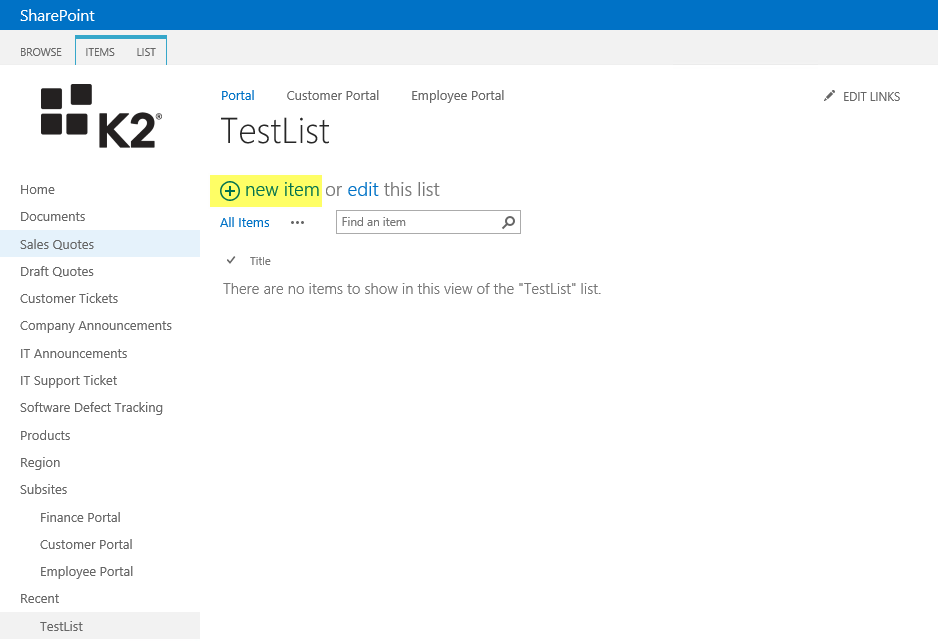
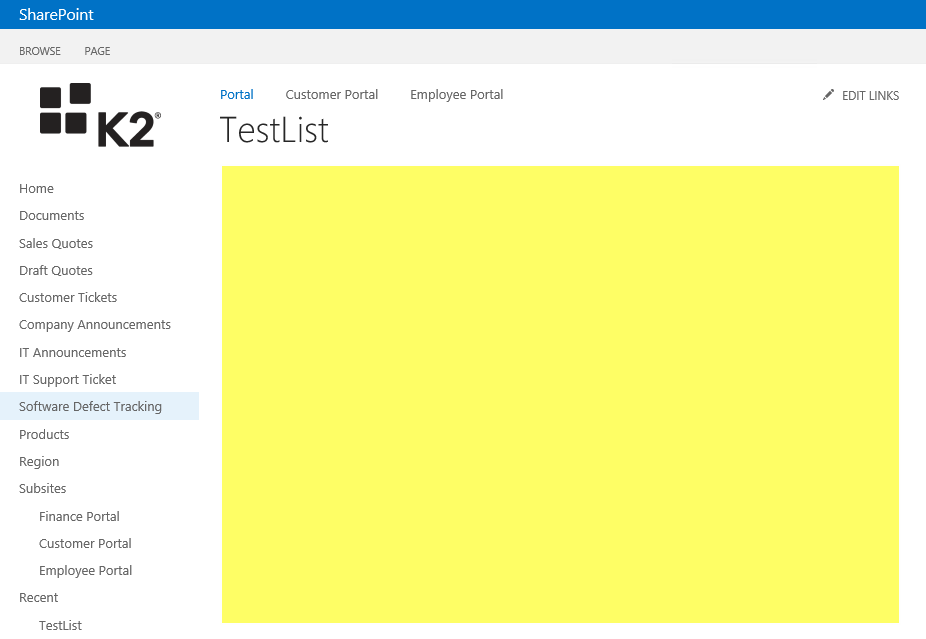
Symptoms
In the Browser's F12 Console, the following Javascript error is logged:
'getNameIdIssuer' is undefined
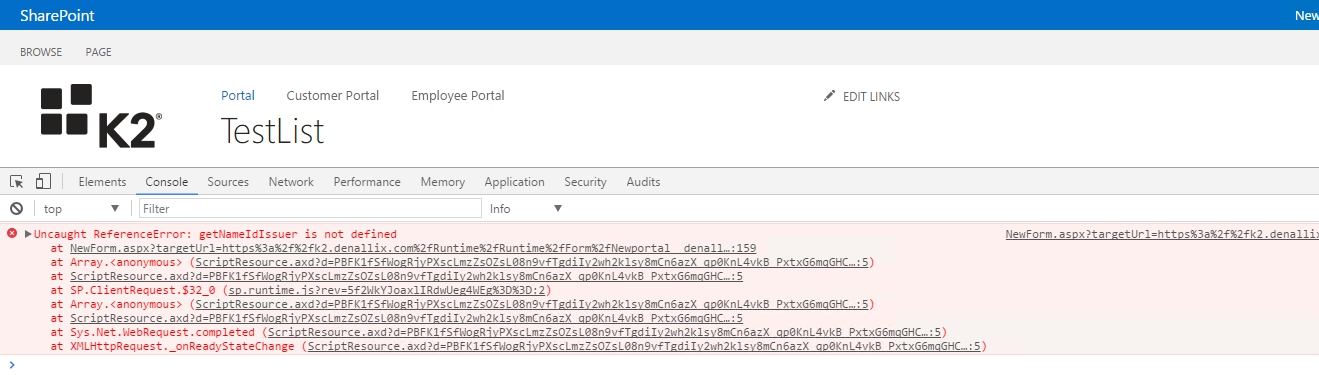
The New/Edit/Display ASPX forms are stored in the 'K2Pages' library for each sites:
https://portal.denallix.com/K2Pages/

Inspection of the 'k2helpers.js' file does seem to indicate the existence of the 'getNameIdIssuer' method; but Chrome's F12 > Sources tab indicates that an older cached version of the 'k2helper.js' file is still being returned. As clearing the browser's client-side cache did not resolve the issue; it was likely a server-side cache that is returning this older file.
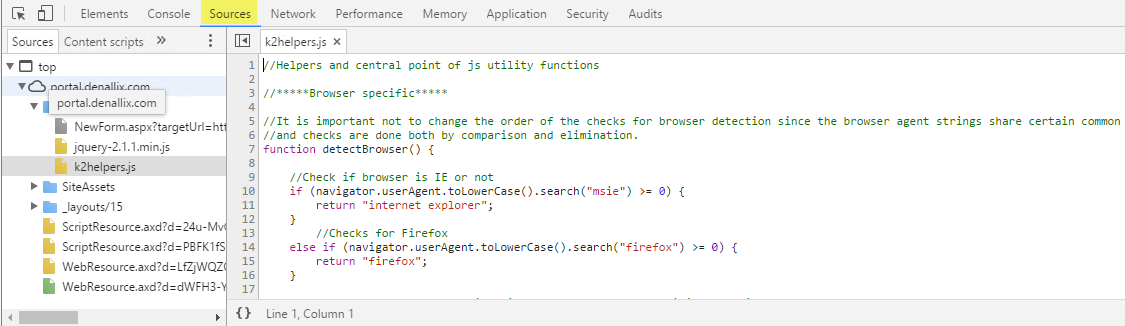
It was likely that SharePoint that BLOB caching is still holding only the previous 'helper.js' file that did not yet have this 'getNameIdIssuer' method.
Resolution
Flushing the BLOB cache using Powershell as per Microsoft article below resolved the issue:



