Configuring a CRM Service Instance for CRM Online
KB001410
PRODUCTSummary
When configuring CRM integration with CRM Online, you must use the Discovery Service URL instead of the Organization Service URL. For integration with on-prem CRM 2011 servers, use the Organization Service.
Details
Using the Discovery Service URL for CRM Online allows users to be authenticated using the federated identity service that Office 365 uses. To find the Discovery Service URL browse to your CRM Online site and click Settings in the lower left corner. Then click on Customizations and then Developer Resources, as pictured below.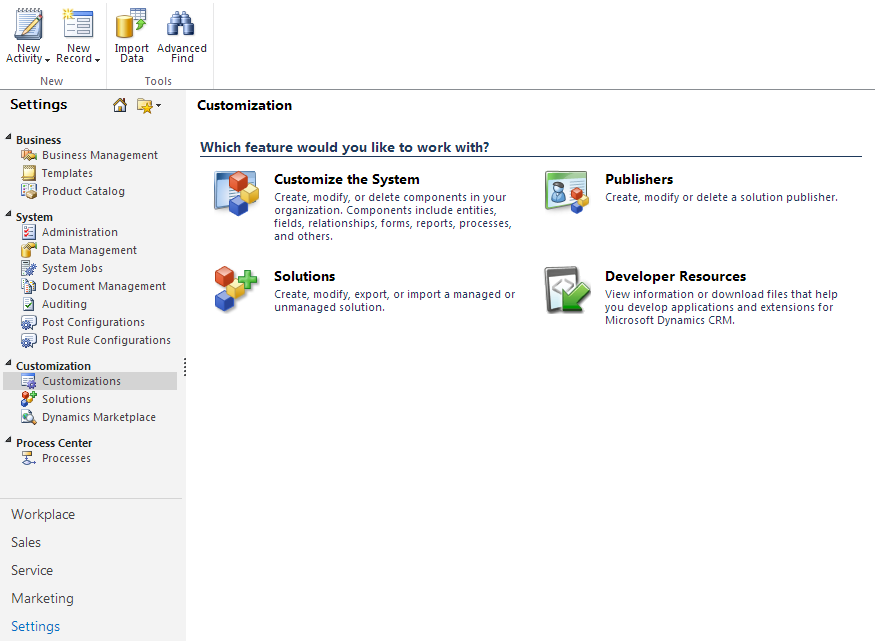
When you click on Developer Resources a list of endpoints are shown. Copy the Discovery Service endpoint URL and use it to configure the K2 CRM integration. You can use this to update an existing service instance or configure a new one.
Note: You may be able to configure the service instance with the root of the Discovery Service endpoint, i.e. https://disco.crm.dynamics.com/
If you use the Organization Service endpoint URL instead, you may not be able to register or update the service instance. You may receive a 401 error and an error stating that the 'MOS' identity provider could not be found. For more information about this and authentication with CRM and Office 365, see the MSDN article Authenticate Office 365 Users with Microsoft Dynamics CRM Online Web Services

