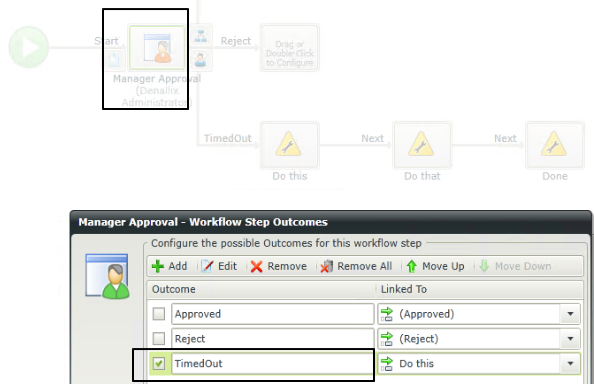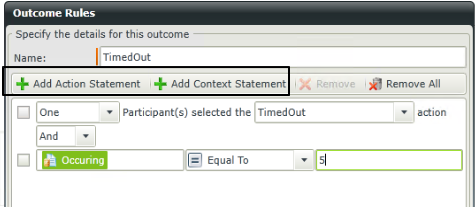I am setting up a TimeOut action as part of a request workflow. The bit I a struggling with is how to set the a rule that triggers the Timeout action, Updates the request status to TimedOut and send the email to the originator notiftying to this effect 120 hours (5days) after the initial request was submitted. below is screen shot of the workflow
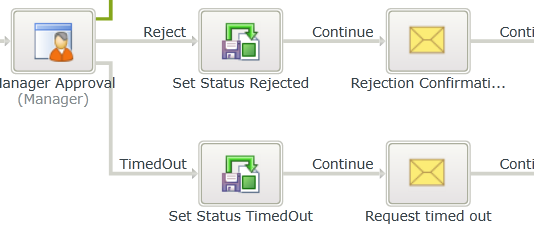
Andy advice would be welcomed
Regards
Andrew