I have a simple workflow (Built in the designer V4.7) which at the moment is either an Approval or Reject outcome. I want to add an other outcome to the workflow - Timed Out. Can any body advise what is the best way to do this.
I have a simple workflow (Built in the designer V4.7) which at the moment is either an Approval or Reject outcome. I want to add an other outcome to the workflow - Timed Out. Can any body advise what is the best way to do this.
Best answer by ajo
Hi,
As you are using K2 Designer, under the User Task wizard, there's a field where you can input all the possible outcomes of a task. You can add another one for the outcome you want to include under 'Type each action that participants can perform on a separate line'. 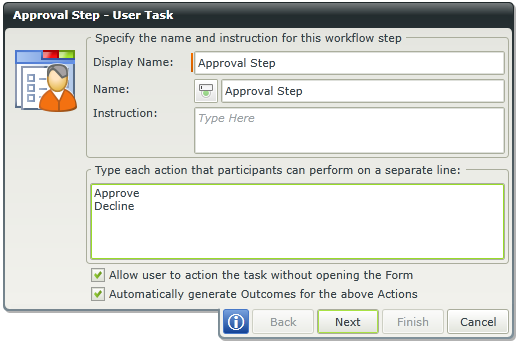
Enter your E-mail address. We'll send you an e-mail with instructions to reset your password.