Word Document Generator Service Broker ROCKS.
Release 2 is out for this MS-Word generator and It rocks. not just that the Developer NZidan did an outstanding job and respond very positive on the feedback provided, this makes the Broker extremely flexible, allow you to have full control on:
Path where DOCX Templates are Stored
Path where DOC files are generated
Choose the SMO where files will be created.
Just got installed and it was a breeze... like the documentation...
1) Copy the file Link Solutions Broker.dll to: C:Program Files (x86)K2 blackpearlServiceBroker
2) From the Smart Object Tester "Register Service Type"
3) From the Smart Object Tester "Register Service Instance"
4) From the Smart Object Tester "Register SmartObject"
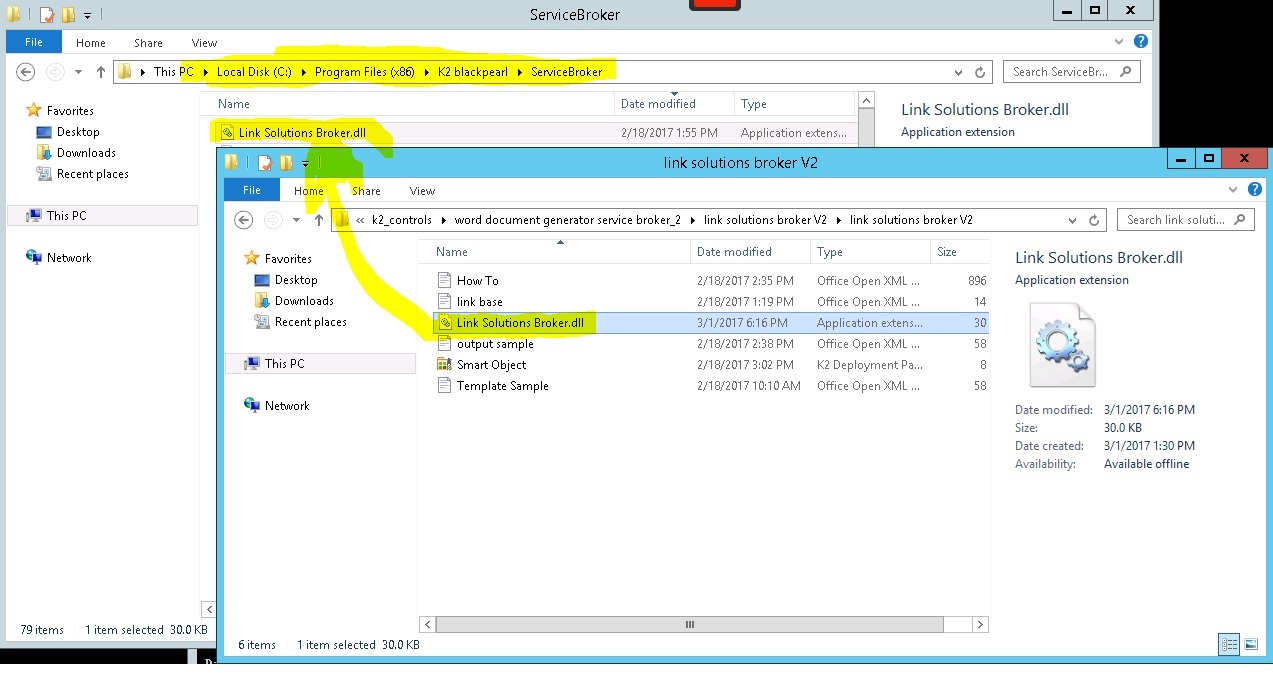
Since you can use any SMO by name I use SQL To have the MS-Words linked correctly to each process. I use the following code in SQL to build the Table
CREATE TABLE REF_ATTACHMENTS_GENERIC(ID int IDENTITY(1,1) PRIMARY KEY,[File Name] varchar(max), OR Attachments nvarchar(max),[File Byte] nvarchar(max),[Created By] varchar(max),[Created Date] datetime,[Base Template] varchar(max))
It should be possible to add more columnts to store extra data and reference but will leave that to the reader. in the mean time I Salute the Link Solutions team for their great contribution to the K2 Community !!!.
Keep doing the great job.
Dinooz.


