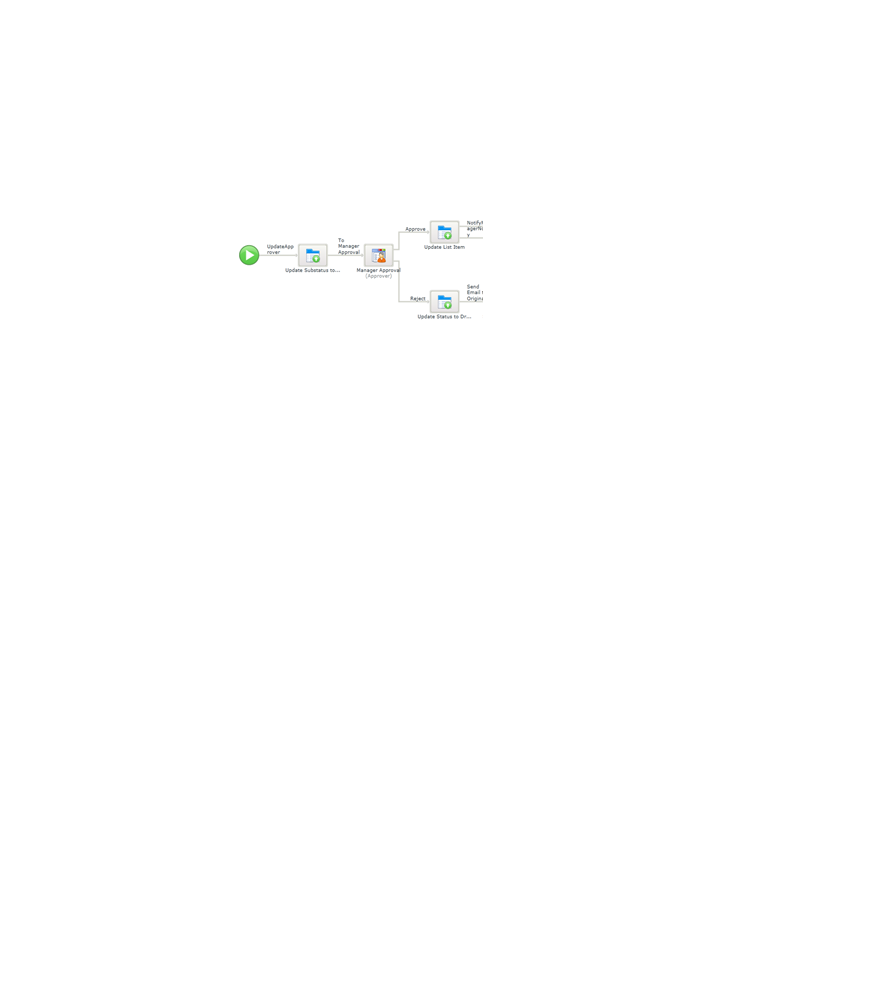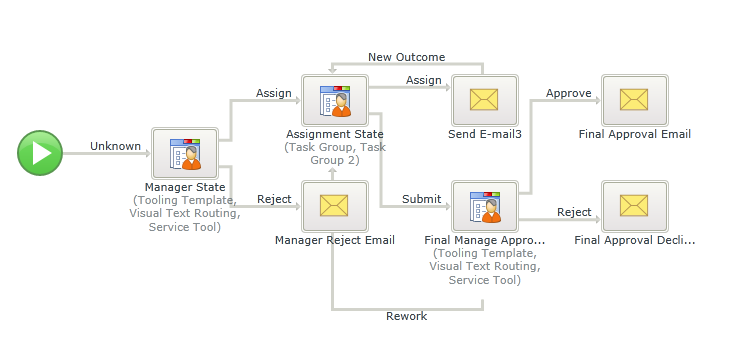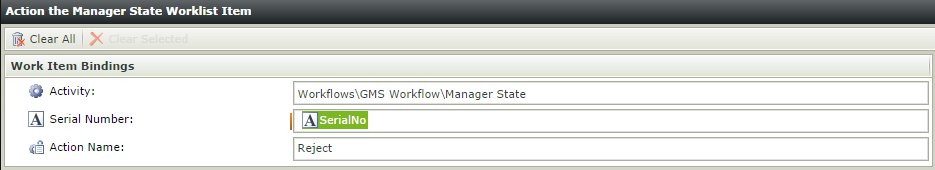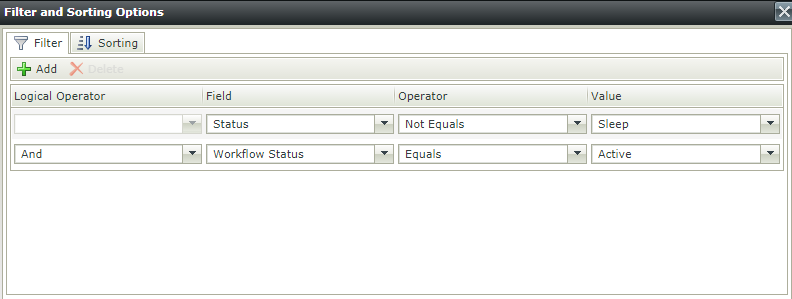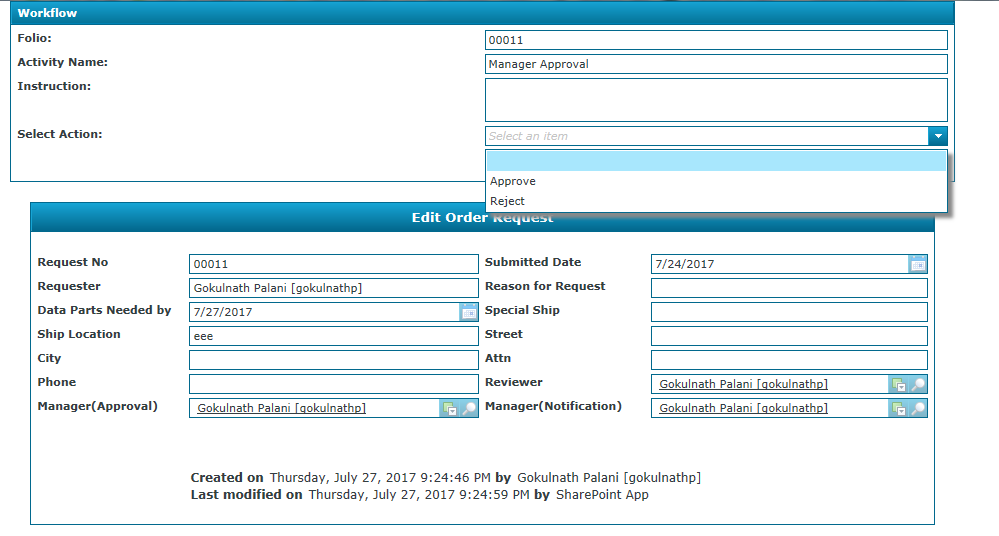Team,
I am a SharePoint developer with K2 Tool.I am using User Task (SmartForm) for the approval process(Approval / Reject). Moreover, i am using Worklist to show the tasks assigned to the current user.The user can also able to cancel the request (Cancel Request button in SharePoint Item View not in K2 User Task). The Problem is what if Request is already canceled by Requestor itself. Still, it's showing in K2 WorkList. If Request is canceled by Requestor it should not show to Approver Worklist. While Worklist filtering I cannot able to filter the worklist items based on SharePoint column status. Is there any other way to achieve this?
Thanks