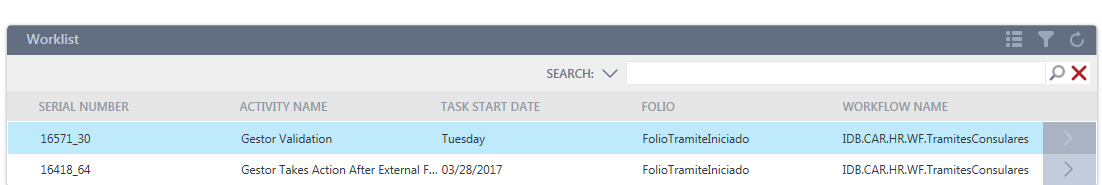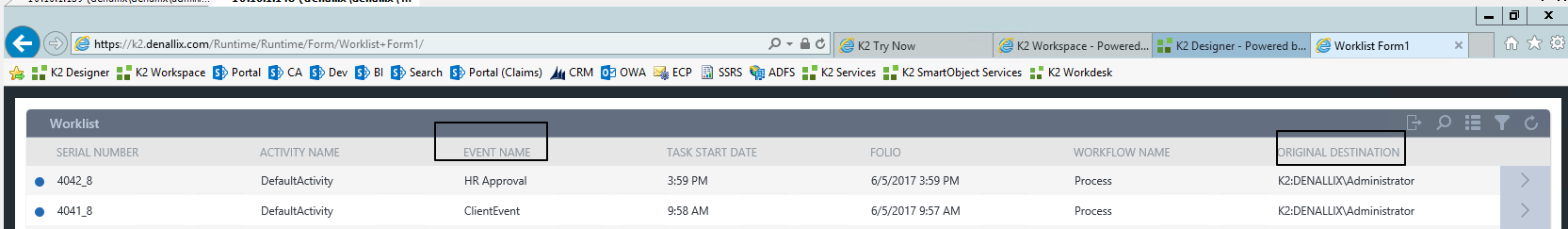Guys,
I am having problems trying to make the worklist user-friendly. What is the best way for the user to identify task on the worklist? What information should I show to the user so he can identify one task from another?
Right now I have added the columns shown on the attached screenshot and it is difficult for the user to work with it. As you can see on the screenshot there is no way to identify each task by a user friendly info. It only changes the Serial N.
Thanks in advance.
Lucas.