I have exposed all smartobject on my k2 server as APIs. But when I call one of the exposed URLs through a browser, I get an error (Service: Endpoint not found)
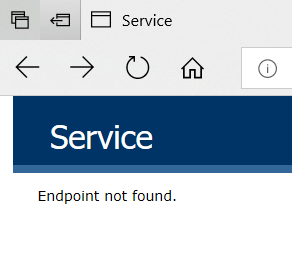
I have exposed all smartobject on my k2 server as APIs. But when I call one of the exposed URLs through a browser, I get an error (Service: Endpoint not found)
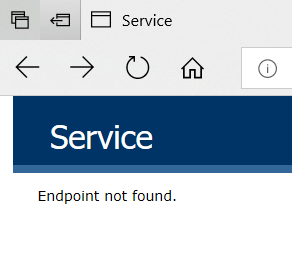
Enter your E-mail address. We'll send you an e-mail with instructions to reset your password.