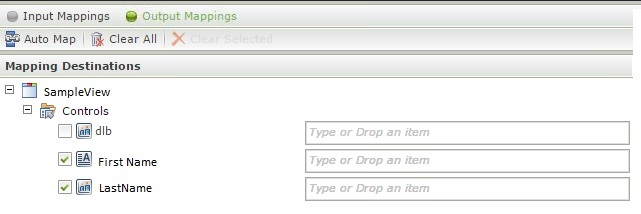Hi
I have created a tester application which involves passing some metadata from the smart form into a workflow. Once the manager approves their task, the values are then passed back into smart form and saved into smart box.
The issue is with the approval step as when the user opens an approval form, none of the controls are set.
I have attached detailed explanation with screenshots.
Please help!
Thanks
Lena