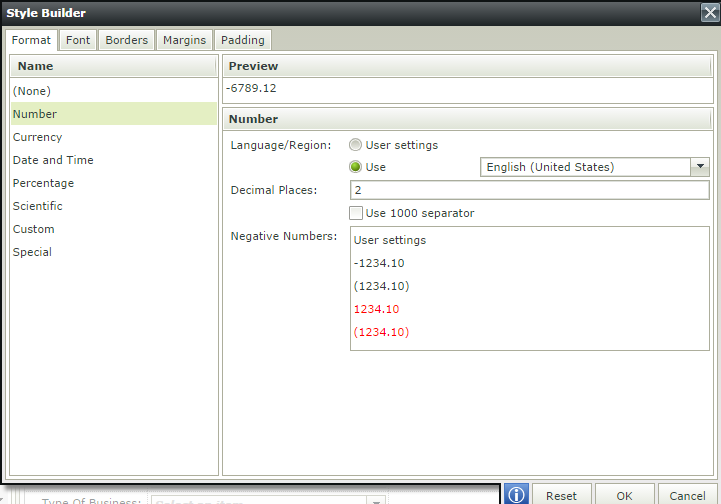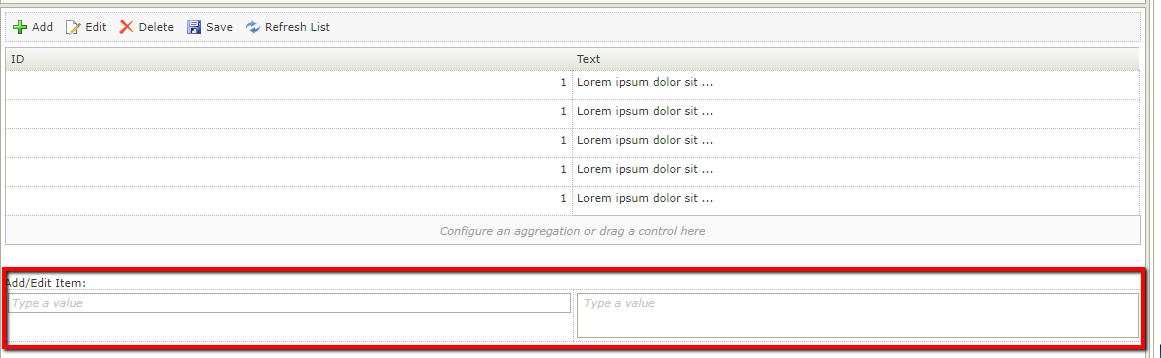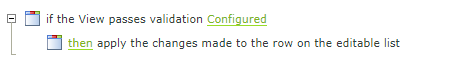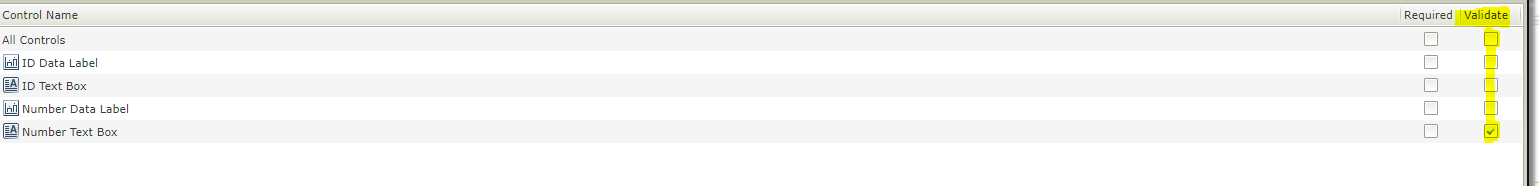Hi All,
I am new in K2-Blackpearl.
My requirment is , i would like to restict entry for a column of the view only number. Other then number, the column should not accept any type of value.
I have tried with a pattern - (^[1-9]d{0,2}(.d{3})*(,d)?$) , but this did not work.
It will be nice, if you can help me in this regards.
Thanks in advance,
JD