Hi there,
I have created a test view that allows you to add items to a SmartBox data source, that data source is then used to drive the contents of the list box.
When you click add it refreshes the datasource of the List Box and the new rows apear as expected:
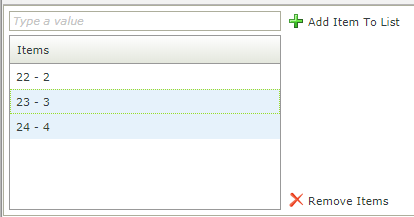
Clicking remove results in:
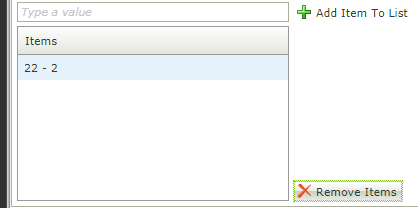
This is not desired behaviour in my scenario as I need the user to see the list as not having any data in it at all.
Things I've tried after removing the items from the SmartBox Smartobject.
1) Calling the View initialise method
2) Transferring empty to the List Box
The example kspx has been attached (remove the .zip from the extension) if you want to test it yourselves.
Any ideas?
Cheers

