I have a people picker with more then one user ,when i click submit on the form i want it to create an individual item in the list for each user in the picker filed? currently it creates one item with all the users.i want an item for each user on to the list.achived this using javascript presave() method but want to know its possiblilty in k2?
Solved
K2 smartform peoplepicker issue
Best answer by RaymondJVR
Good Day Ron
After doing some more testing I managed to get this in a working state where you can select multiple users from the picker control and save them each individually into their own records using the for each rule.
Please see the steps I followed to achieve this below:
- Create a view containing a picker controla and a button
- Configure the picker ontrol to a SmartObject
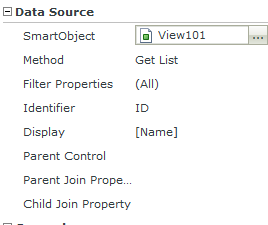
- Now configure the button with the below rule construction
When Button is Clicked
For Selected items in Picker list control
Then on View101 SmartObject, execute its Create method
(configure)
- You can then configure the "Then on View101 SmartObject, execute its Create method
(configure)" rule with the below properties
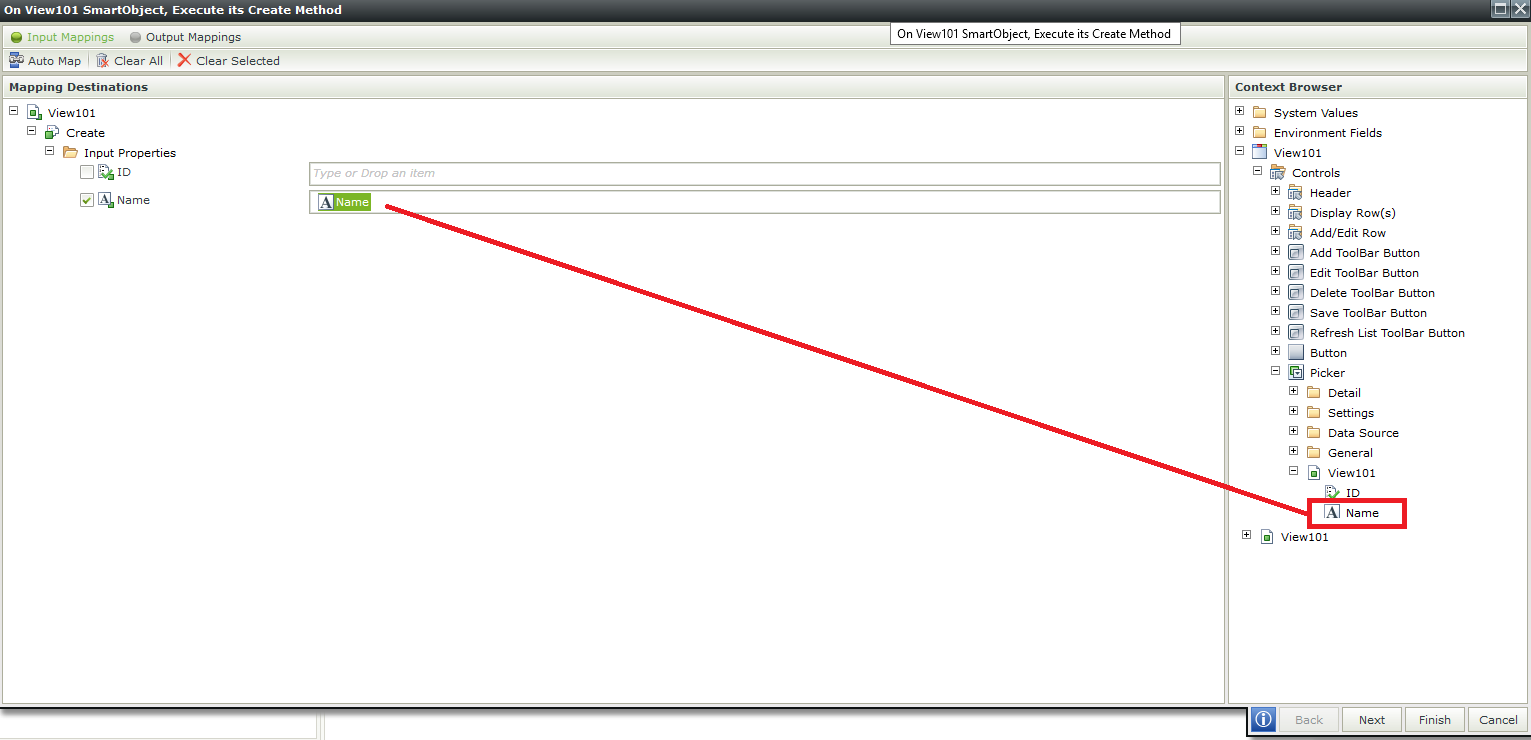
Kind Regards
Raymond
Enter your E-mail address. We'll send you an e-mail with instructions to reset your password.



