Hi there.
After many months of getting my smart forms to work, I'm trying to learn more about workflows in K2 Designer (not studio).
I'm creating a enhancement/defect request form, very simialr to those that were shown in the tutorials when we got K2.
I am using Smartbox for my data.
The "Create" button on the form executes a create method against the smart object and saves the data. I have confirmed this.
Then, the workflow sends an email to the originator.
Then, the workflow is supposed to set the status to "Submitted" using a "Save" smart object method in the workflow design tool.
I pass in the ID from the Item Refrences node, and it updates the record to "Submitted" but it also clears out all the other data on the record.
Here are some screenshots:
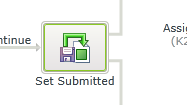
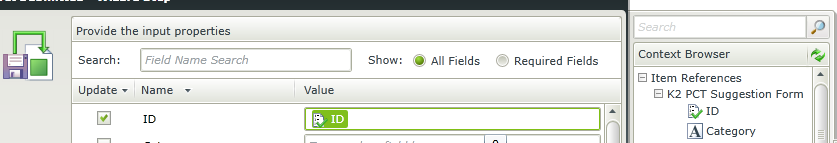
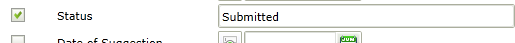
After this is complete, the database record looks like:

I'm following the instructions exactly as they appear in the training guide.
Any thoughts?
Rob

