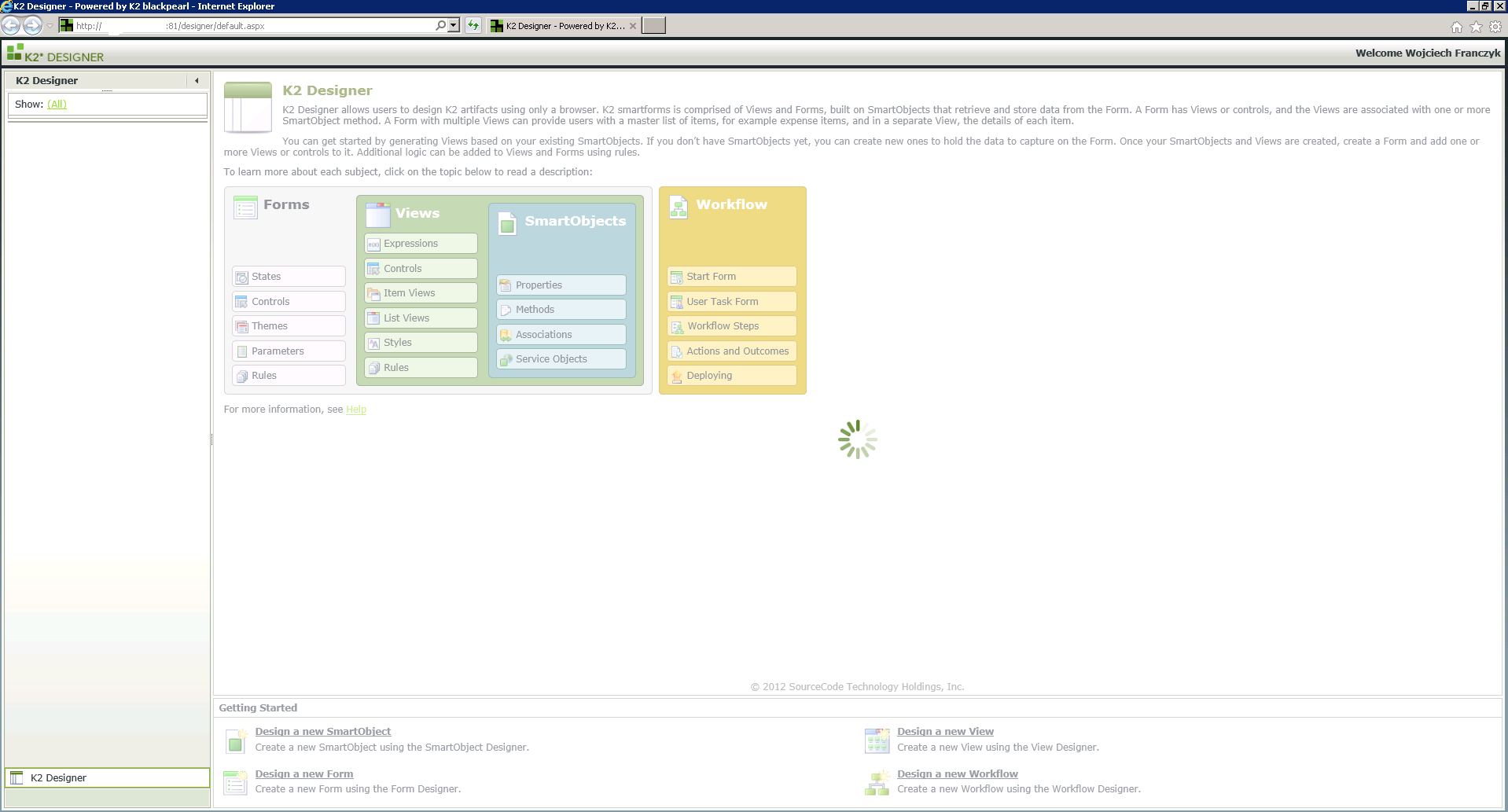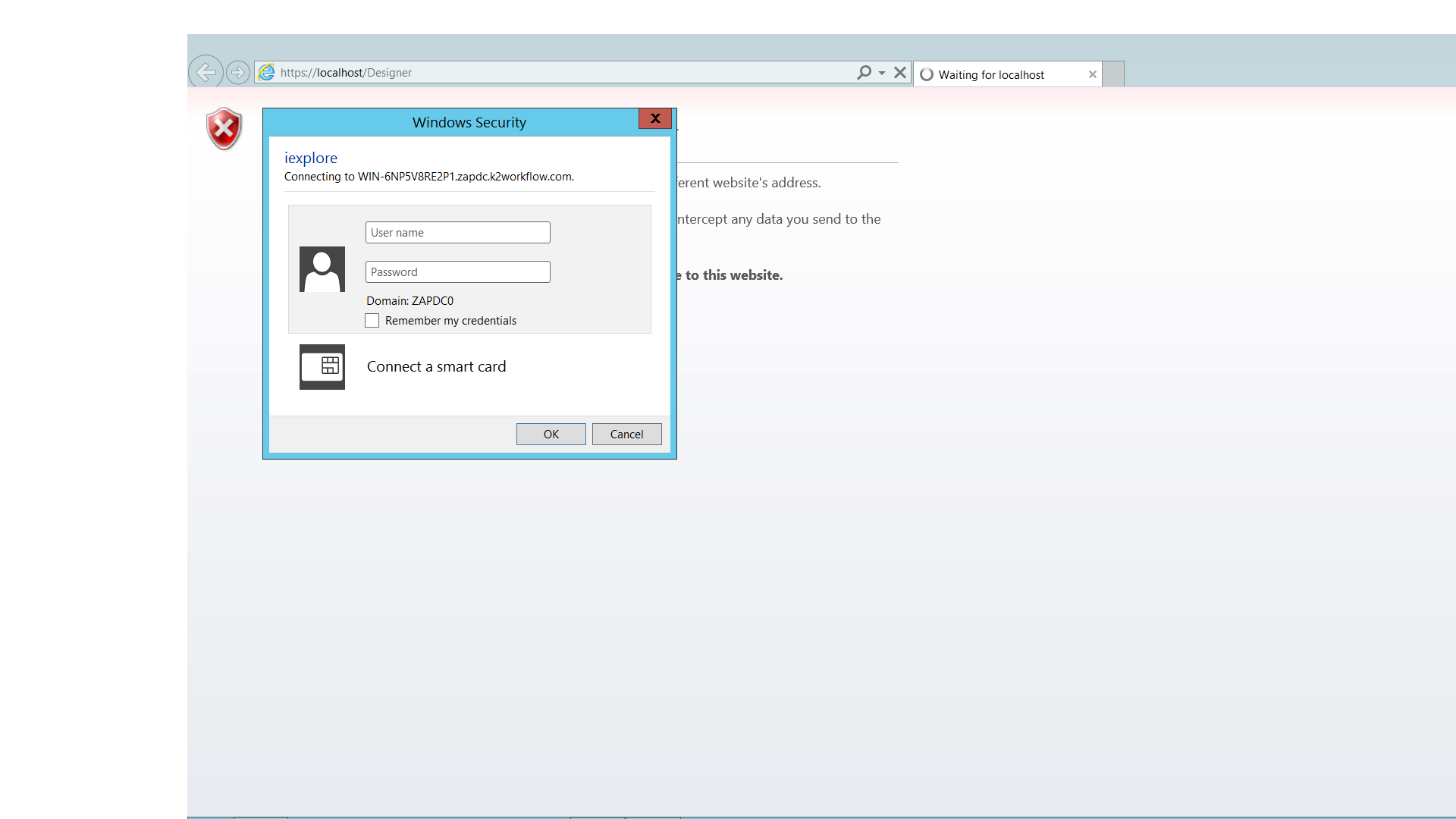Hi I have problem with K2 Designer. I have installed K2 blackpearl 4.6 (4.12060.1.0) and K2 SmartForms 1.0 (4.12165.1.0) on Windows Server 2008 R2 SP1 with Sharepoint 2010 Foundation. After whole installation when i try to lunch K2 Designer it's loading for ever. Under tekst is screen of K2 Designer. All I can do is choose what i want to show (on the left panel) so its not totally frozen. But its fresh instalation so it doesn't show anything anyway.
Before I had K2 blackpearl and K2 SmartForms installed and K2 designer worked fine but I couldn't integrate it with SharePoint 2010 so I uninstalled it and installed older version.
Any advice is welcome.