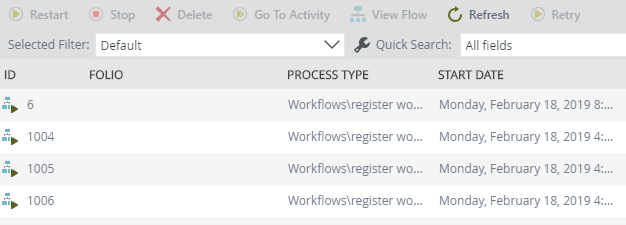there are a couple of posts on this but it remains unclear what is *the* answer for this problem
e.g.
https://community.k2.com/t5/K2-Blackpearl-Forum-Posts/Deleting-Completed-Process-Instances/m-p/78256
my question is simply, does k2 currently have an official supported method to delete process instances that have already been completed?
from k2 management we can locate and delete process instances that are active, but not those which are completed.
I understand that there are some methods as the ones stated in the link above but I wouldn't want to mess around with changes to the database
I guess one way is opening a ticket and ask that support does it themselves (?) on a case-by-case basis, but I was hopeful that something has been made available in the API or something else that can be used to accomplish this.
thanks.