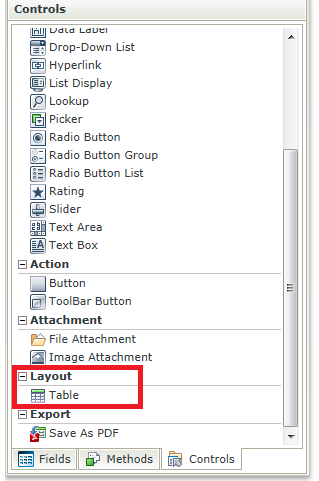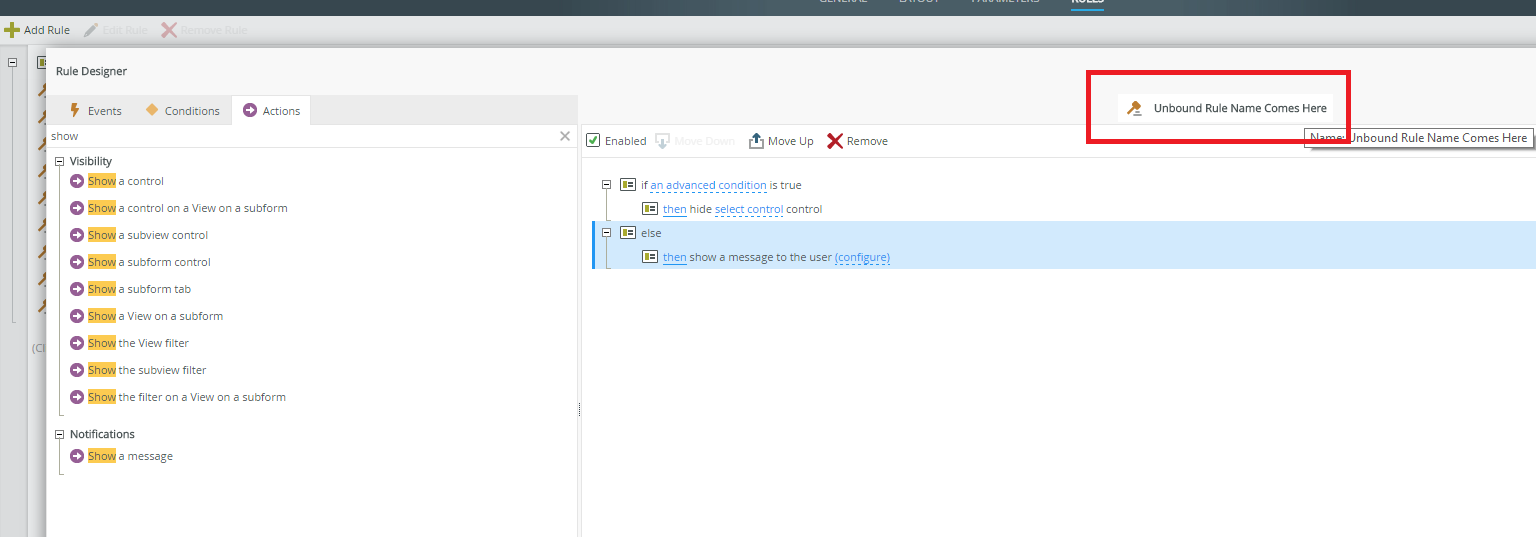Hi Shubh
My recommendation would be to make use of the table control, an unbound rule and the on change events in the checkboxes.
Using these items you could construct one unbound rule that can be called on each of the checkbox buttons, this will eliminate having to create the same conditions on each checkbox over and over again. The table control could help in making the controls less when it comes to hiding them during the rule construction.
Let’s say you have 2 views on a single form, the form also has 2 labels and 2 checkboxes - Now we want everything to be hidden if the any of the 2 checkboxes are changed to a true value, however the changed checkbox should not be hidden, if the checkbox is changed to a false value then everything else should be turned back to visible again. To get this behaviour I would recommend constructing the following.
*Please note that the below steps are based on the above mentioned scenario.
Steps:
1. If at all possible add all the other control that are on the form into a table control – this would obviously depend on what your design looks like.
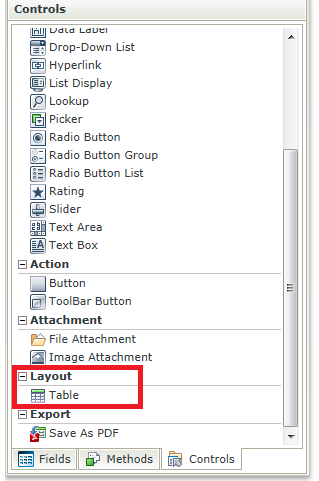
See this link for more information on the table control - https://help.k2.com/onlinehelp/K2smartforms/UserGuide/4.7/default.htm#SF_-_ViewControls_-_Table.html
2. Create an unbound rule by not adding any events but instead just change the rules name, then jump straight into constructing your rule to look like the below:
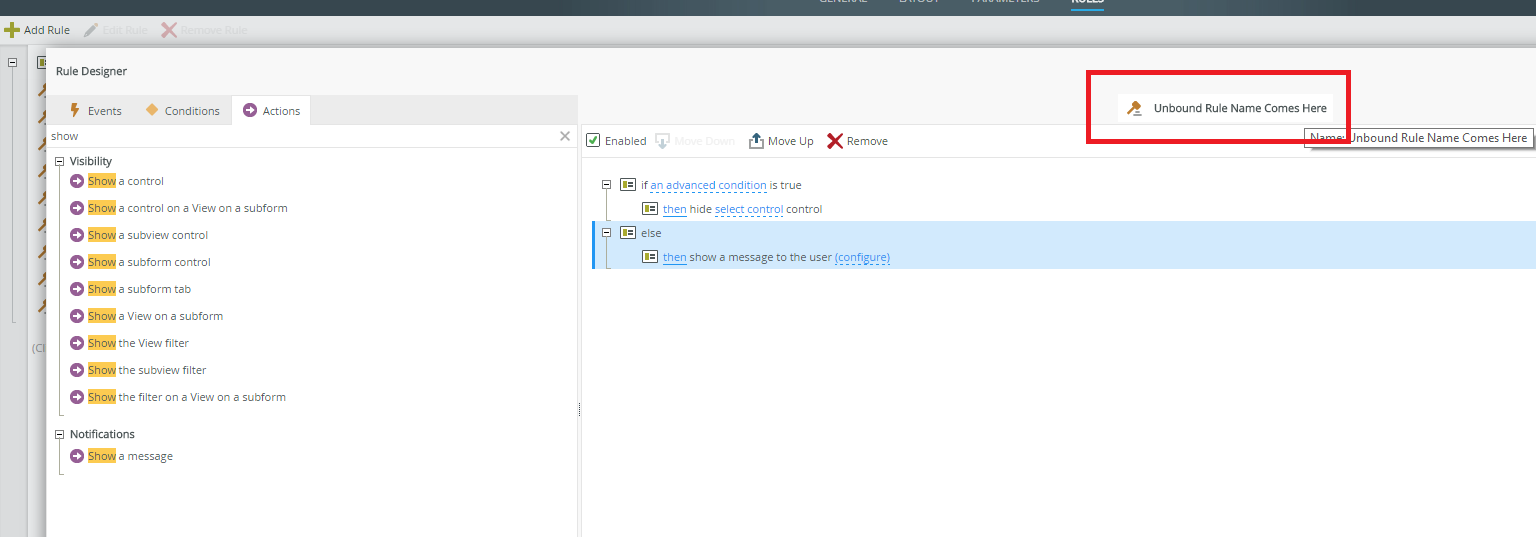
Advanced condition - If Checkbox 1 = True
Hide View 1
Hide View 2
Hide Label 1 - Instead of hiding the labels individually you can hide the table control containing them instead (Hide Table 1)
Hide Label 2 - Instead of hiding the labels individually you can hide the table control containing them instead (Hide Table 1)
Hide Checkbox 2
Else
Show View 1
Show View 2
Show Label 1 - Instead of showing the labels individually you can hide the table control containing them instead (Hide Table 1)
Show Label 2 - Instead of showing the labels individually you can hide the table control containing them instead (Hide Table 1)
Show Checkbox 2
Advanced condition - If Checkbox 2 = True
Hide View 1
Hide View 2
Hide Label 1 - Instead of hiding the labels individually you can hide the table control containing them instead (Hide Table 1)
Hide Label 2 - Instead of hiding the labels individually you can hide the table control containing them instead (Hide Table 1)
Hide Checkbox 1
Else
Show View 1
Show View 2
Show Label 1 - Instead of showing the labels individually you can hide the table control containing them instead (Hide Table 1)
Show Label 2 - Instead of showing the labels individually you can hide the table control containing them instead (Hide Table 1)
Show Checkbox 1
3. Call the unbound rule on all the relevant controls, in this case it would be the two checkbox controls.
When Checkbox 1 is changed
Then execute the Visibility rule
When Checkbox 2 is changed
Then execute the Visibility rule
4. Run your form – now when checkbox 1 is checked all other controls and views will be hidden, when it is unchecked all the controls will be turned back to visible. The same will happen if the second checkbox is checked or unchecked as the rule has catered for that.
Things to note:
- Unfortunately this is the most that you would be able to shorten the process to achieve this task.
- Views cannot be added to a table control, this would have made the rule a lot smaller but unfortunately the control does not accept that.
- This solution would also work in 4.7 as well as K2 Five
- You can seperate this and turn it into a few unbound rules to make troubleshooting easier, example: split them up into a unbound rule for the views and one for the controls or something similar.
Additional References:
http://community.k2.com/t5/General/The-benefit-of-using-unbound-rules-with-multiple-states/m-p/99283
Should you feel that this post is of use and or an accurate solution to the raised question, I kindly encourage you to mark it as such using the 'Mark as Solution', 'Kudo' andor ‘Me Too’ options.
Kind Regards
Raymond