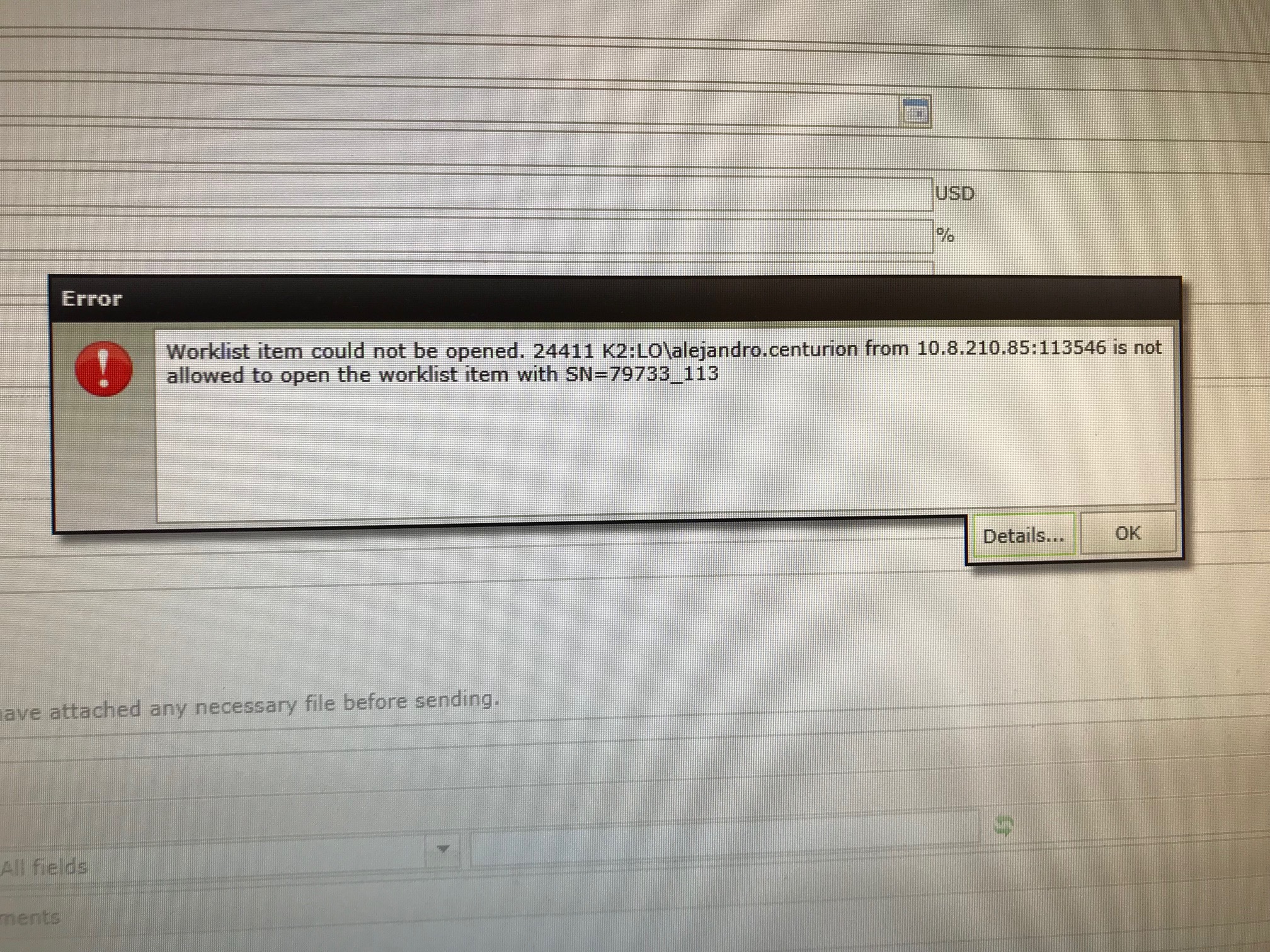Hi everyone,
I had a case today, an user had the attached error message. I understand that it displays when a task is expired but when i take a look at the process status the value was "Open", how did the process get this status? what did the user do to change this value?
Thank you!