Hi,
See below,
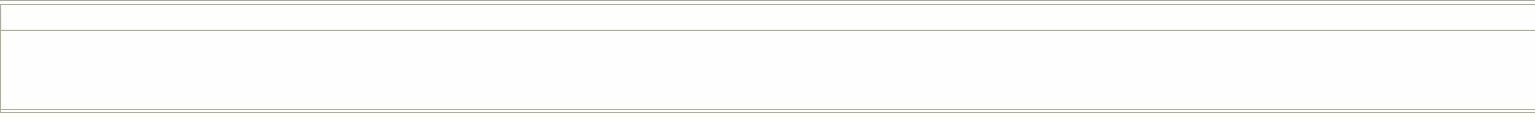
I want to hide the EDITABLE List View LIST Border, any ideas how to acheive this? I have tried unticking visible for everything inside the List View, but i can still the borders etc, any ideas?
The LIST itself needs to be hidden on the List view, as i have stuff above it and use the Hidden LIST to run some rules.
Any way of hiding it or collapsing it?
This is a Standalone LIST VIEW, it's not on a Form etc




