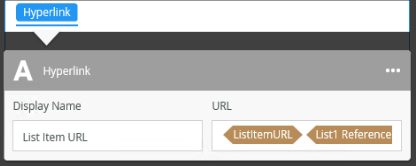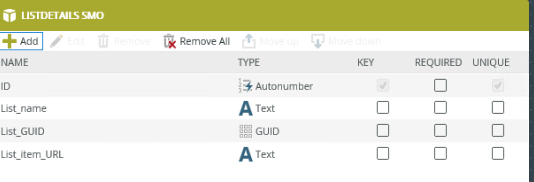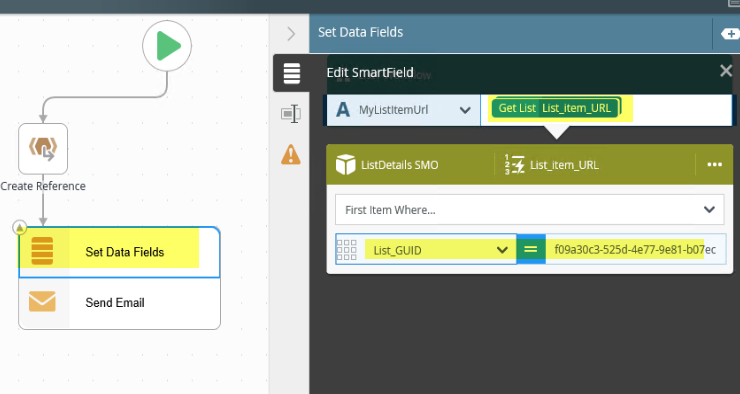Hi, I have a simple K2 workflow attached to a SharePoint list that unltimately sends an email. In a SharePoint Designer workflow you could grab a dynamic 'list item url' from the workflow context options and insert it into the email body text as an auto hyperlink to open the item in display mode. The fact it was a dynamic url was useful if the list ever moved to a different location so you don;t have to go back to the workflow and change a hard coded URL.
Is there a way to do this in my K2 workflow? Or am I right in thinking I would need to create a manual string of the address and insert a workflow 'reference' to the item ID into the string and just use that in the email? It's something we do a lot, so wanted to make sure I am doing it the most efficient way!
Hope this makes sense, Julie