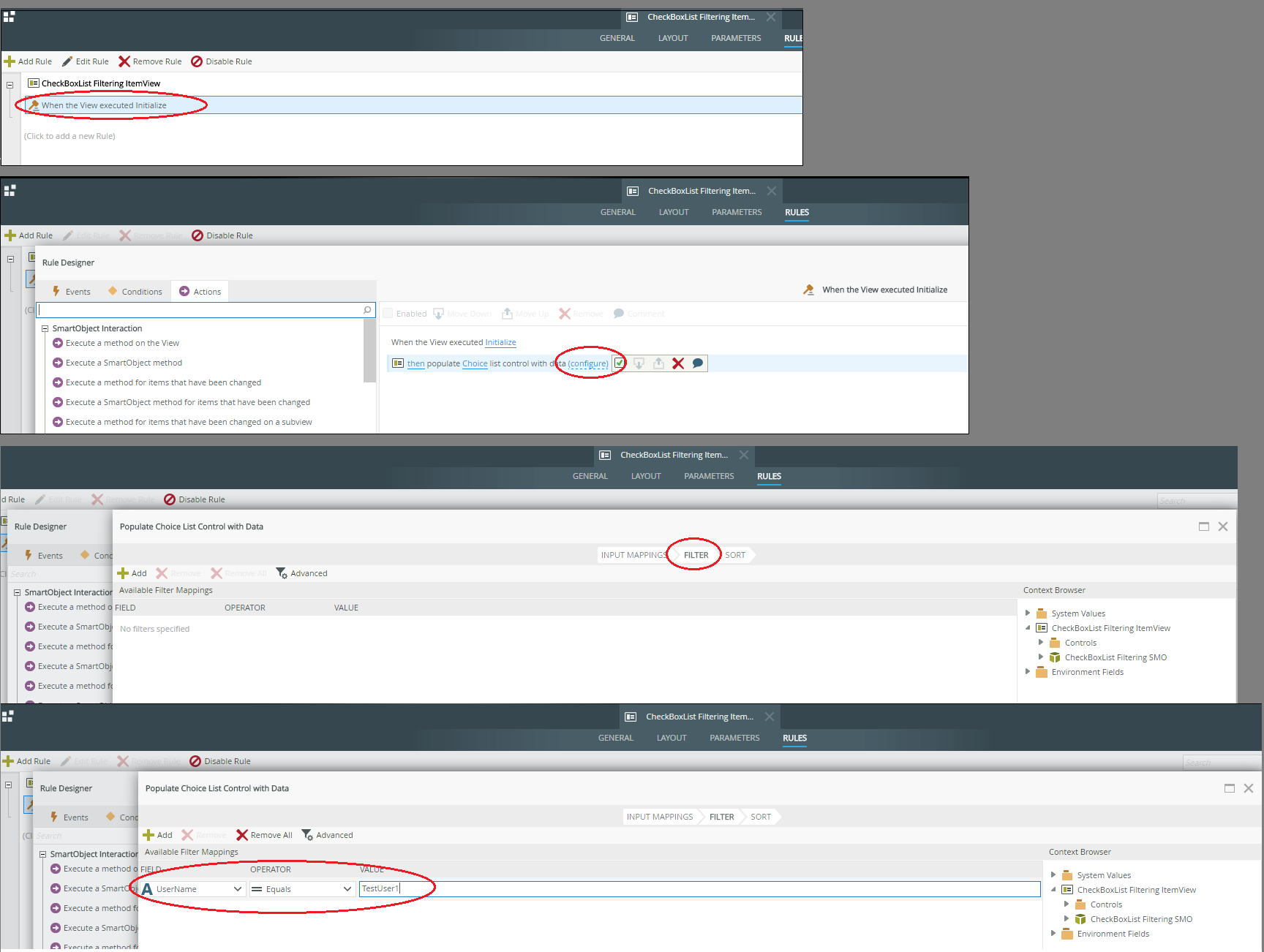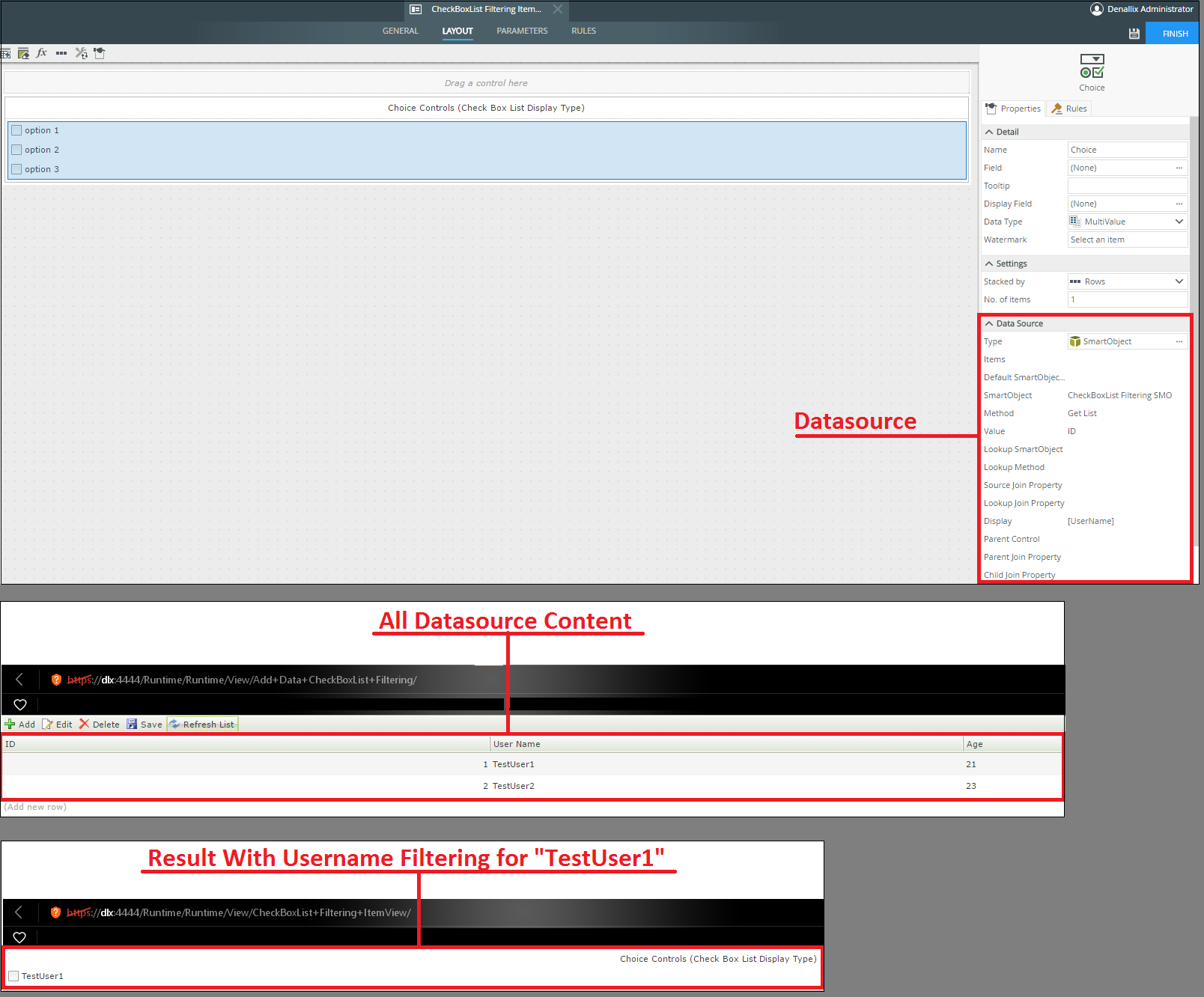Good Day Jordan96
Looking at the description of the issue, I can start by explaining that each list control requires a datasource wheter the datasource is a SmartObject or Static values the list control still needs it to function as expected. Once you have a datasource connected to the List control, filtering values is quite easily achievable, you can setup filtering in the "populate rule" for the list control (Each list control will automatically create its own populate rule when a SmartObject is connected to the list control as a datasource, static values will not allow the control to create an automatic populate rule as the values are directly specifed in the control).
This populate rule will by default be created in the item views "initialize rule" when the datasource has been bound to the control, navigating to that rule will provide the option to "configure" the rule - in there you would have a "Filter" tabbed option, selecting it will take you to the filtering setup page for that control, you can then construct your filter as requried. Please see the below screenshot for guidance.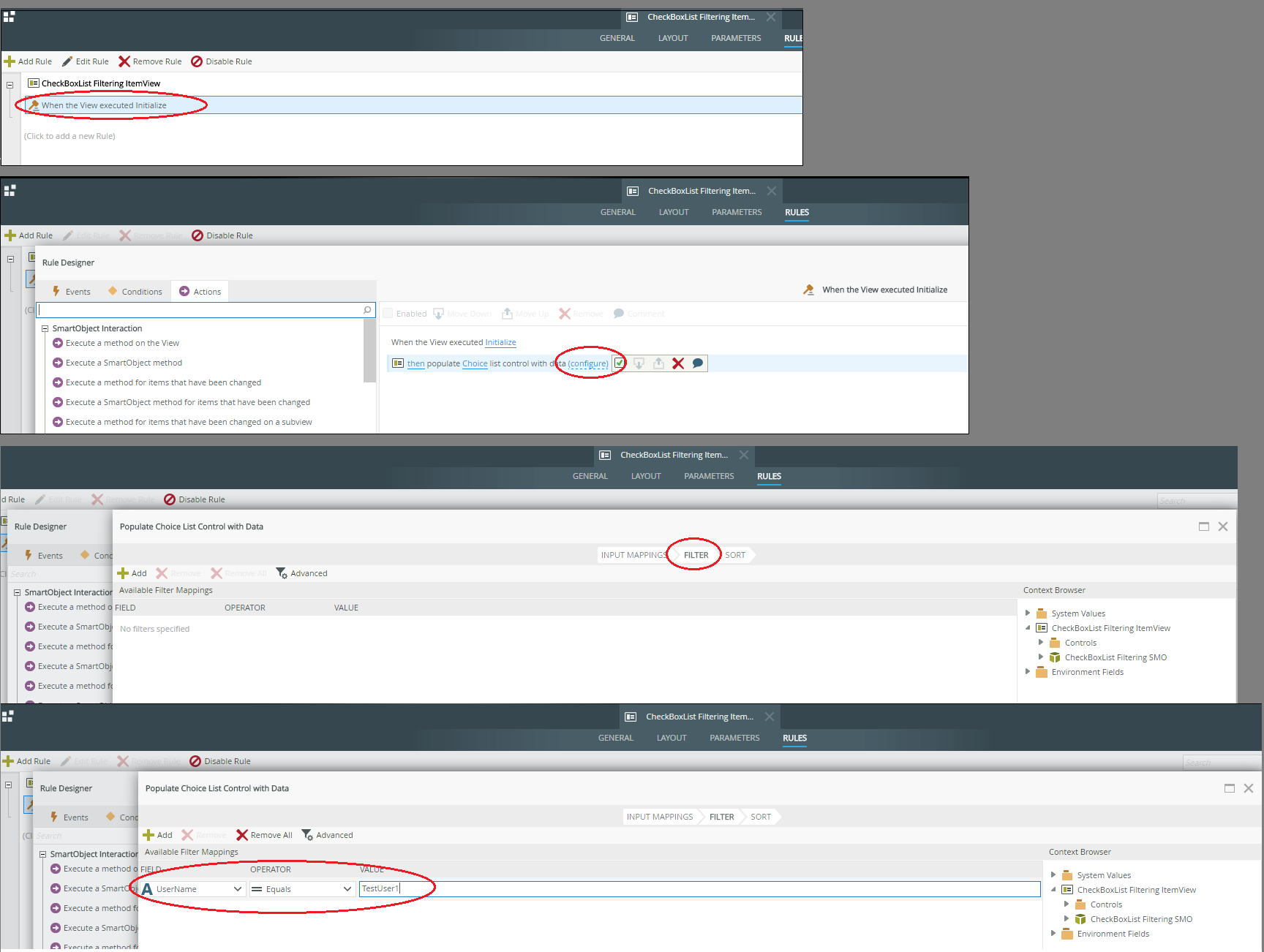
After adding in your filtering rule or rules the result can be noted during runtime (when the form is being run). See screenshot example below.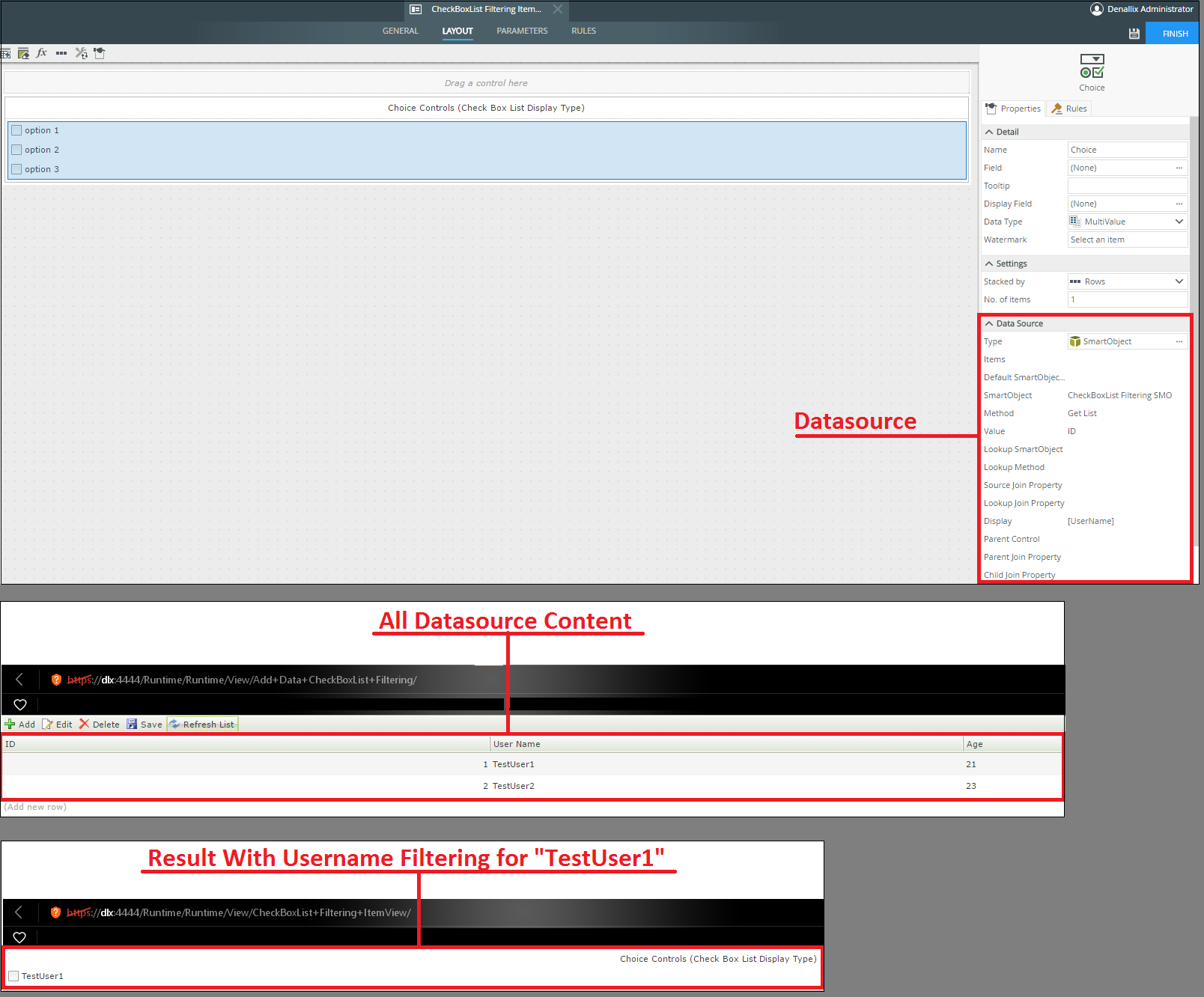
Should you feel that this post is of use and or an accurate solution to the raised question, I kindly encourage you to mark it as such using the 'Mark as Solution', 'Kudo' andor ‘Me Too’ options.
Kind Regards
Raymond