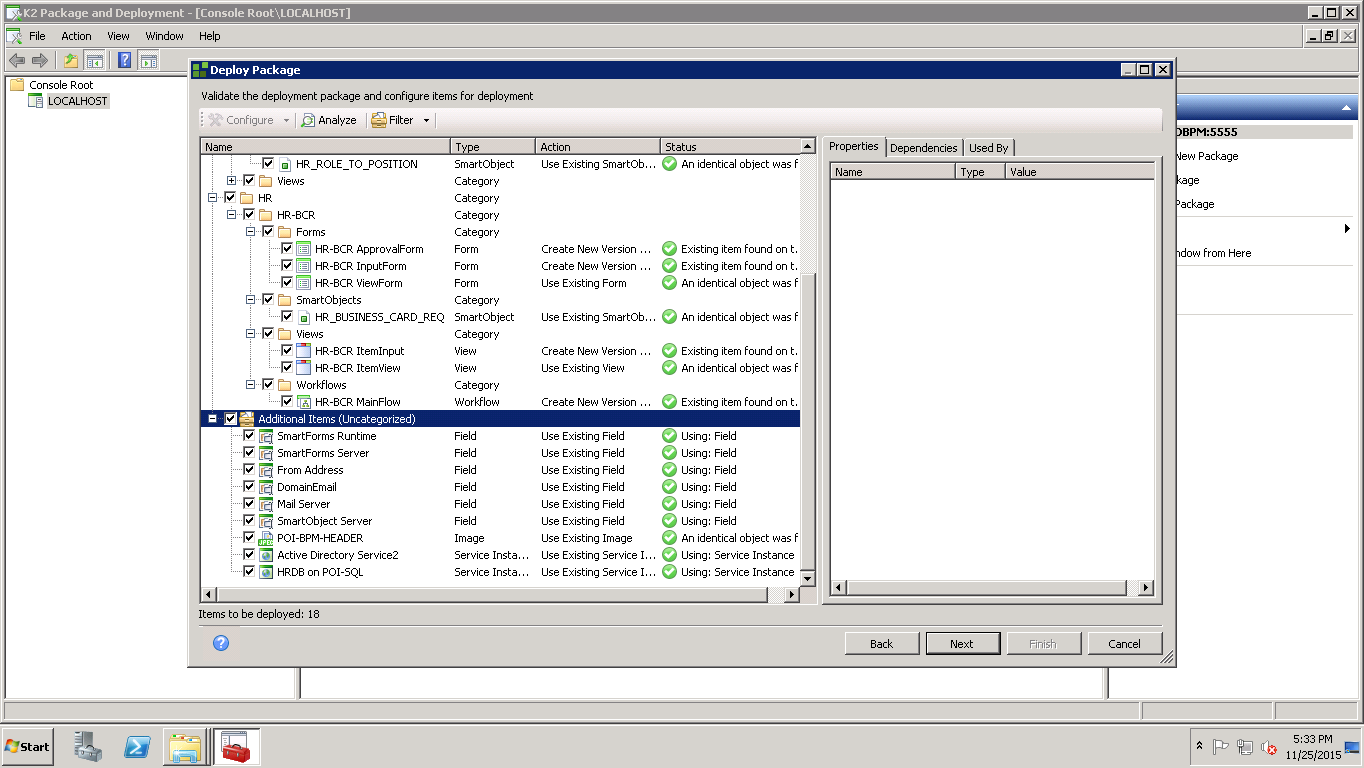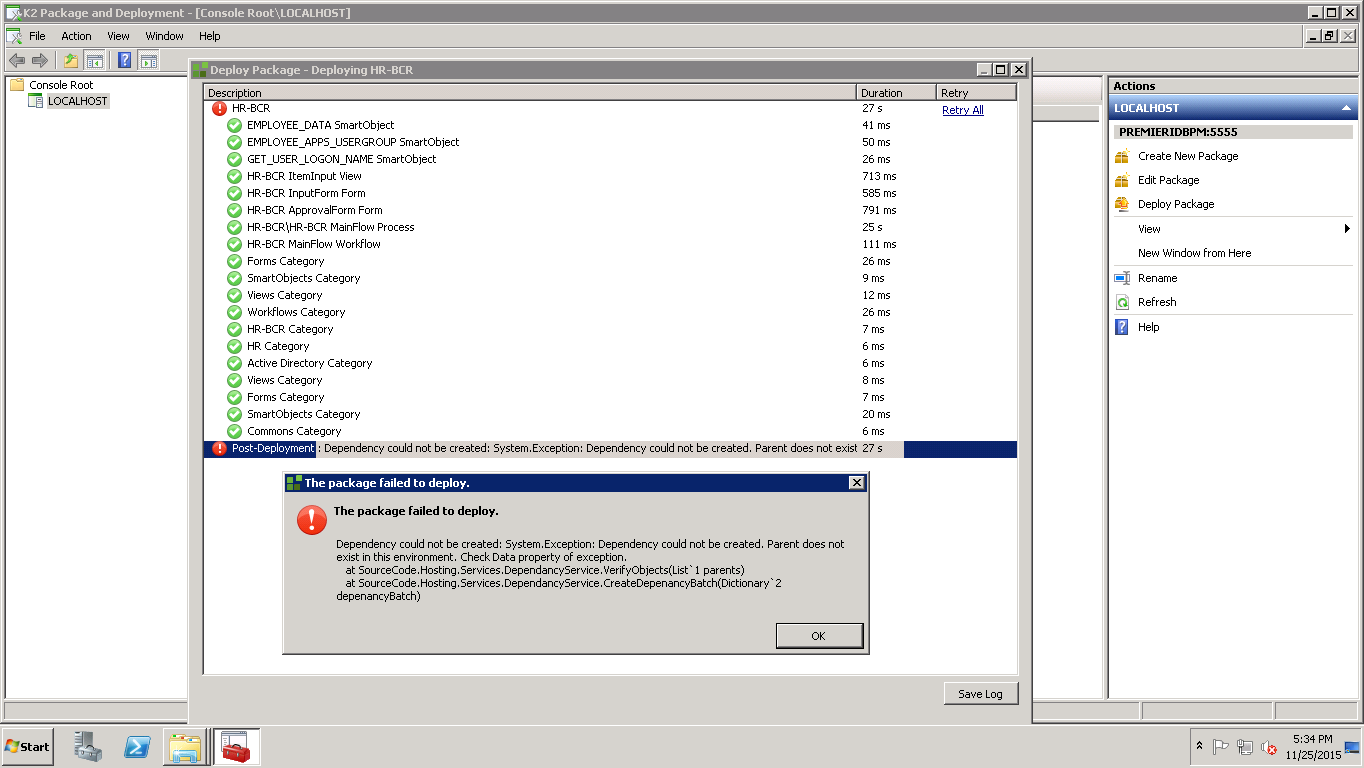Hi,
please help me, i create package from k2 dev server and then i deploy on k2 prod server i get error :
Dependency could not be created: System.Exception: Dependency could not be created. Parent does not exist in this environment. Check Data property of exception.
at SourceCode.Hosting.Services.DependancyService.VerifyObjects(List`1 parents)
at SourceCode.Hosting.Services.DependancyService.CreateDepenancyBatch(Dictionary`2 depenancyBatch)
Dependency could not be created: System.Exception: Dependency could not be created. Parent does not exist in this environment. Check Data property of exception. at SourceCode.Hosting.Services.DependancyService.VerifyObjects(List`1 parents) at SourceCode.Hosting.Services.DependancyService.CreateDepenancyBatch(Dictionary`2 depenancyBatch)
both of k2 dev and k2 prod have different environtment
Thanks,
Agus
Error Dependency could not be created when Deploy package
 +2
+2Enter your E-mail address. We'll send you an e-mail with instructions to reset your password.