Hi again.
This is getting so frustrating!
In essence, I am using the Exchange Mailbox Custom Service Objects broker to go into exchange, pass in the Email ID and pull out the body of the email for my SmartForm user to read.
When they execute the smart object, about half the time it works perfectly.
The other half the time I get and error that reads:
Could not load file or assembly 'file:///D:Program Files (x86)K2 blackpearlServiceBrokerK2.ServiceBroker.Custom.ExchangeMailboxService.dll' or one of its dependencies. The system cannot find the file specified.
Although not perfect, typically when I get the error, I can refresh the form, try the button again and it will work as normal. It will then work normally UNTIl I refresh the form again, then it will start giving the error UNTIL I refresh the form again.
My private theory is that this is related to the number of times I have installed and uninstalled the broker trying to get it to work. There are multiple service objects related to this in the K2 database...when I do this query get multiple instances of that MailboxEmails service object. Is it possible that K2 is cycling through them and only some are actually working and some are producing the error?
It's worth noting that I worked with K2 support on this and we DID delete some rows from the SmartBroker.ServiceInstance table related to this service broker...I am wondering if we shoudl ALSO have deleted these service objects as well.
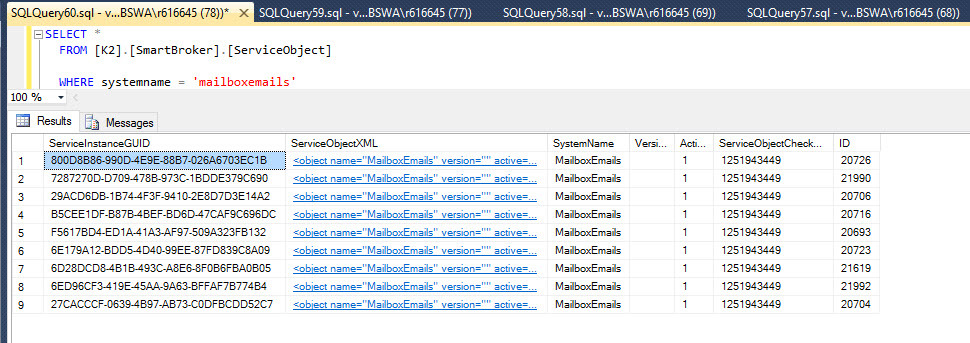
Anyway, help is as always appreciated.
Rob


