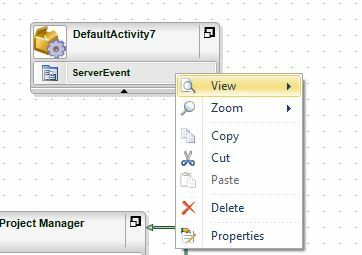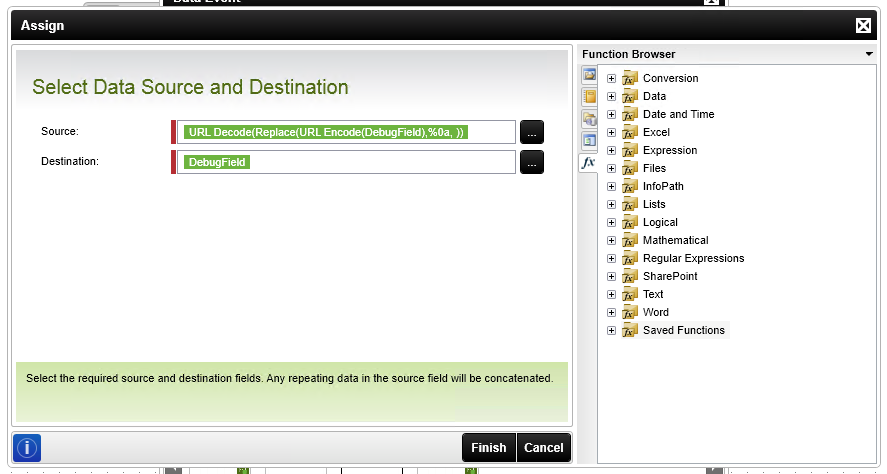Hello Community,
I have a problem with a E-Mail event and the following error message
"The specified string is not in the form required for a subject".
The error occures when the users use a line break in the textfield for the Subject of the E-Mail.
Is there a way to delete those line breaks for the E-Mail subject?
In the form the line breaks are okay but for the E-Mail Subject it's bad.
I know there are a couple of solutions in the forum but those doesn't solved my problem.
Thank you for your help in advanced.
Kind regards
Alexander