Hi, i am new in K2 Workflow. I have a requirement where i have specify the destination user based on some criteria. I have a table having a column named 'Gender'. Once the workflow is initiated and on 'Approval' i want set the destination user based on the Gender. If Gender is 'M' then set one user, if 'F' then set another.
Is it possible to implement this?
Thanks in advance.
Regards,
JD
Solved
Dynamic Destination User - K2 Workflow
 +4
+4Best answer by tin
Which designer are you using?
- K2 Designer Legacy (Silverlight)
- K2 Studio/K2 for Visual Studio
- K2 Five Designer (HTML)
1. You will likely need to get this row from the database and store is somewhere in the workflow first:
- SmartObject call stored in process data field
- Item Reference
- or calling the smartobject and returning that property within the line outcomes/line rule/decision rule
2.
K2 Designer Legacy:
Using Task Group Rule
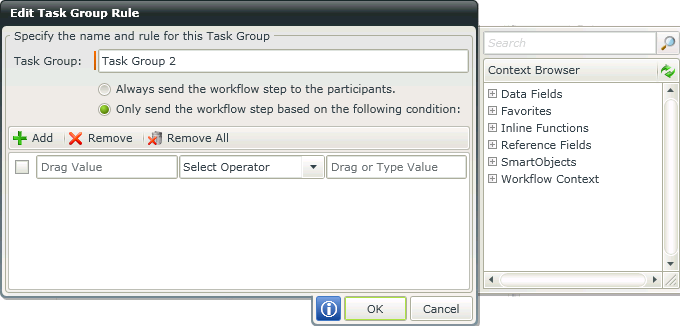
If K2 Studio/Visual Studio:
Using Advanced Destination Sets and Destination Set Rule
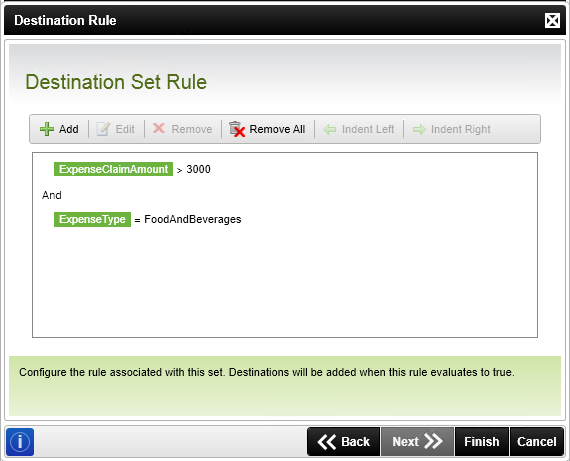
K2 Five:
Using Recipient Rules
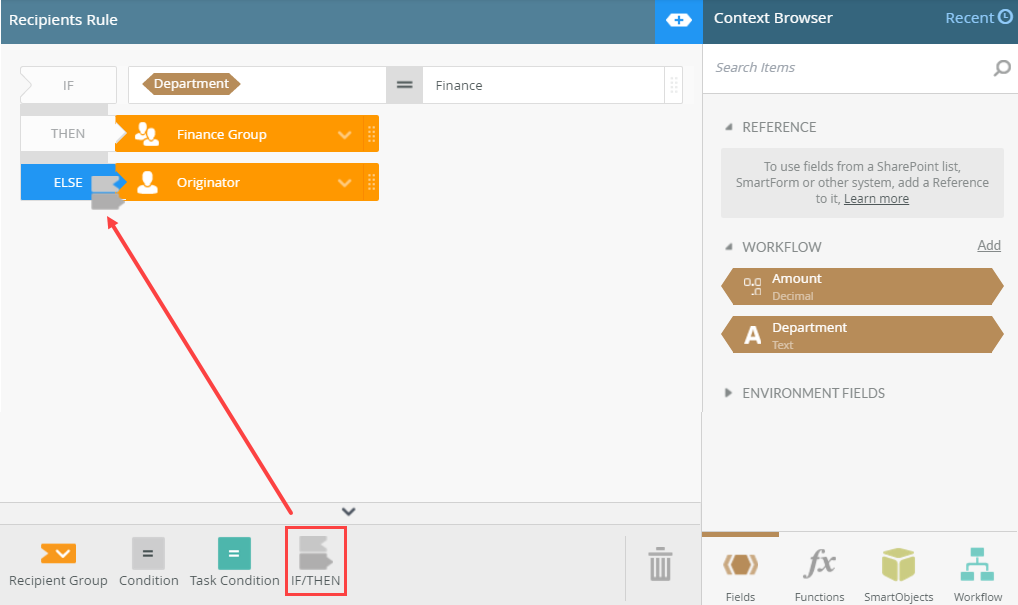
Enter your E-mail address. We'll send you an e-mail with instructions to reset your password.

