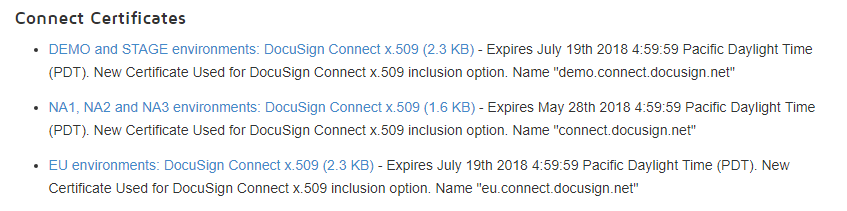There's a similar post out there about SharePoint, but this relates to Docusign. We intermittently the error (see attached), but lasts for hours at a time. We cannot communicate with Docusign SMO at all. We have already contacted docusign and their solution was downloading and installing the latest certificate, which is also similar to the related K2 article for SharePoint, but this does not fix the issue.
Thoughts?
Thanks!