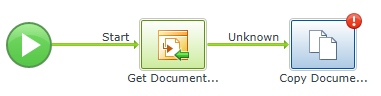I'm creating a workflow for SharePoint 2013 and it's failing at the first step. I have a document saved to a SharePoint library which is being used as a starting template. I want the workflow to make a copy of this document and then apply a few fields of metadata.
I created a workflow using the Copy Document workflow step, using the wizard to identify the source document and destination library and apply the properties, but when I ran the workflow, this gave me an error.
I tried splitting out the action into two steps, with the first using the Get Document Reference to identify my template document. The Copy Document step then takes this document and copies it. Or it should I'm still getting the error on this step.
The workflow instance shows error, and the View Flow has an exclamation mark next to the step, but I can't find out what the cause of the error is.