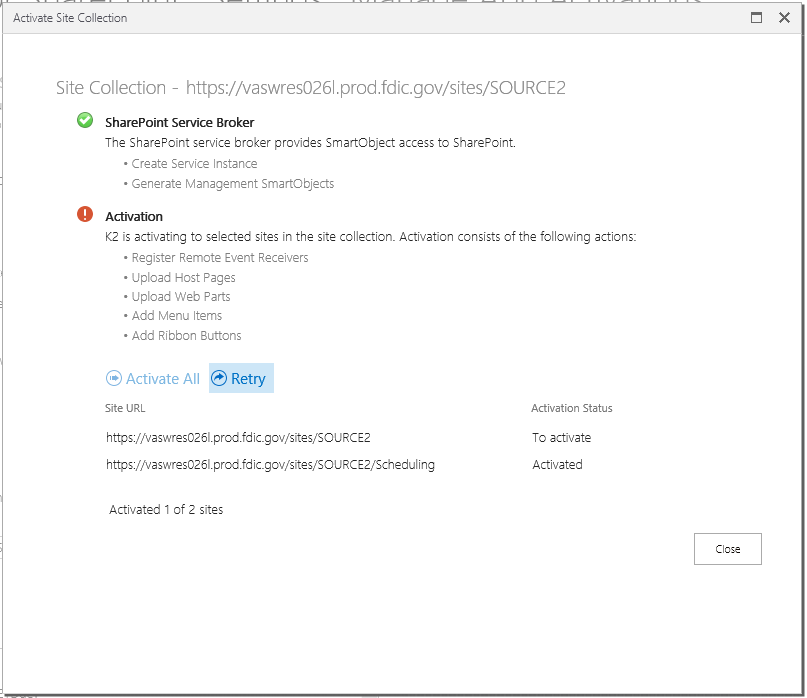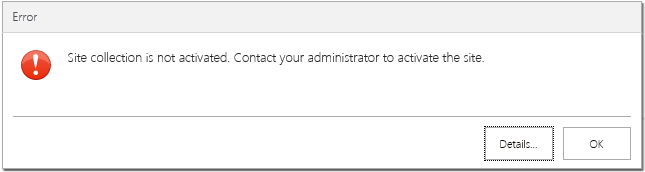I'm struggling to activate the K2 app on a SharePoint 2013 site. When I "Manage App Activations" from the SharePoint App Catalog, the subsite is activating successfully, but the parent site remains in "to activate" status on every attempt. (See attached image.)
What can I do from here to activate the app? Any clues?