Topic
Customer Issue: We have a client who signed his portion of the return, but his wife is not able to get in and sign. Can we pull his signed documents from AssureSign?
Solutions:
Pulling the interim document will depend on the workflow assigned within the template. If you have a simple workflow assigned it will allow you to view the document.
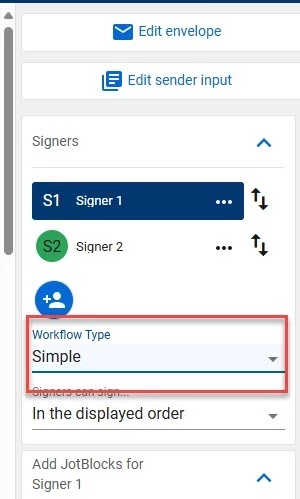
Steps for Retrieving Interim Document:
- Go to envelope search
- Search envelope ID
- Go to Document Details
- Click View Document.
Additional Information
Note: If a custom workflow is in place, you will NOT be able to pull interim document(s).



