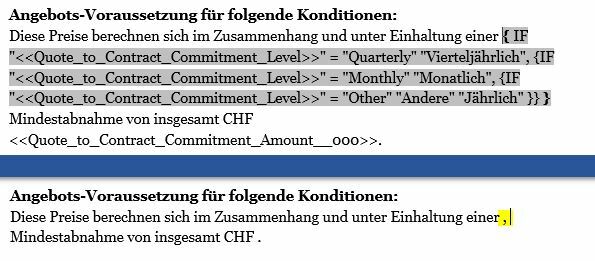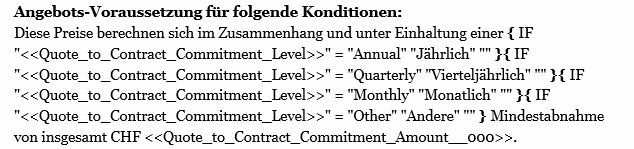I've done plenty of IF statement formulas in Word, and plenty of NESTED IF statement in Salesforce, but I can't seem to get a nested IF statement to work in Word. I've looked many Google results and the approaches never quite work, I'm assuming I'm down to something as simple as a misplaced quotation mark now.
My use case is to TRANSLATE an English pick value into German for the output document. The users aren't using German, but the customers might be. I've tried a dozen variables of the statement below, but the output keeps resulting as {IF regardless of input. It's treating the very first statement as a false instead of moving to the next nest... Can anyone recommend a fix?
IF "<<Quote_to_Contract_Commitment_Level>>" = "Quarterly" "Vierteljährlich" {IF "<<Quote_to_Contract_Commitment_Level>>" = "Monthly" "Monatlich" {IF "<<Quote_to_Contract_Commitment_Level>>" = "Other" "Andere" "Jährlich" } }