Hi!
While sending an email notification, the image in the Gmail browser is not available, yet it can be visible in the app... The image on the template (.docx) is copy pasted.
Gmail browser:
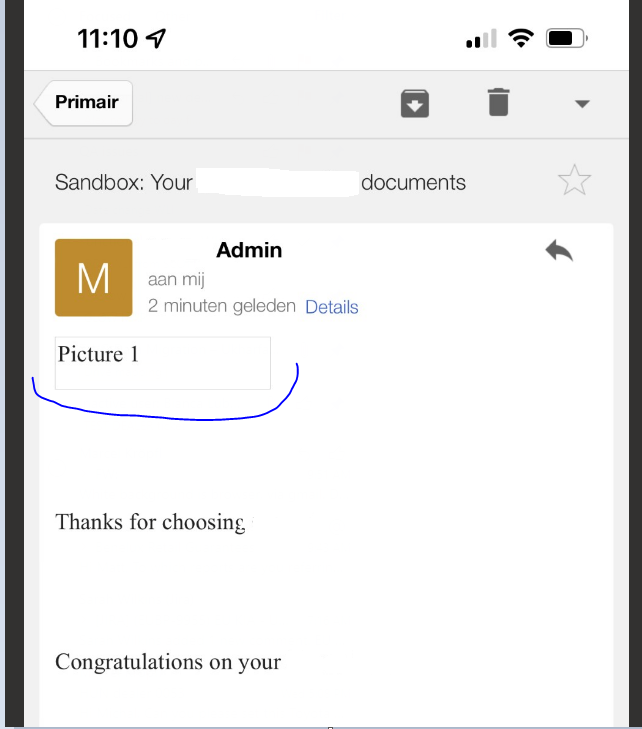
Could you guys help wit it ?
Many thanks!
Hi!
While sending an email notification, the image in the Gmail browser is not available, yet it can be visible in the app... The image on the template (.docx) is copy pasted.
Gmail browser:
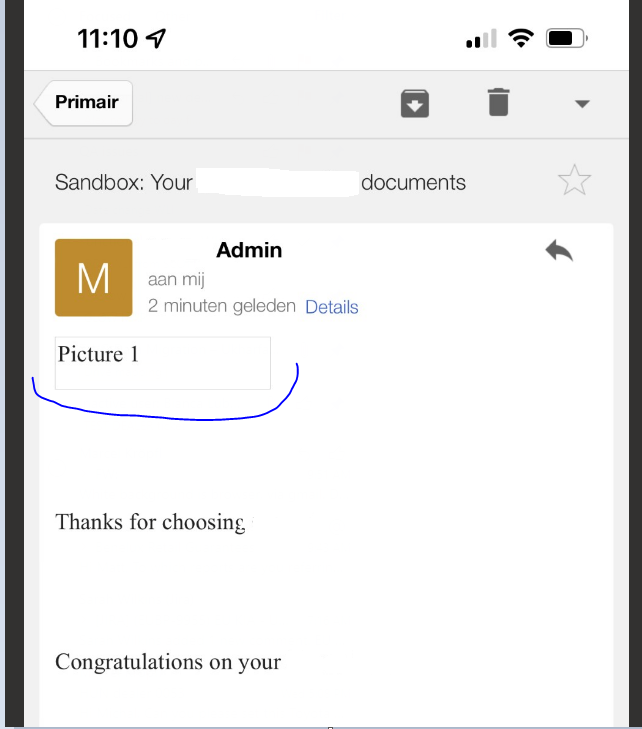
Could you guys help wit it ?
Many thanks!
Enter your E-mail address. We'll send you an e-mail with instructions to reset your password.