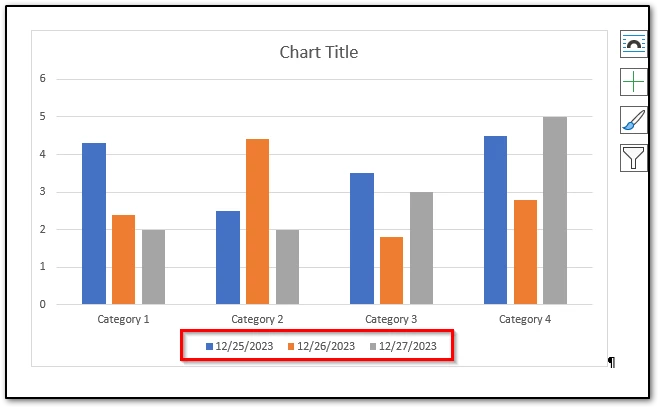Topic
When using the Word Chart feature via Excel as Middleware / Connected Data, the Word Legend Dates do not populate in the desired format from the Excel Range.
Instructions
Word Legends are Text format fields and will pull the raw data from the Excel document rather than the cell format style. A solution for this will be to reference the Data Table in new cells as text. This can be done on a new Sheet or new Column in the Excel document. Then Update the Chart Range to reference the new Data Range to push into the Word Template.
Reference the formatted Date fields with an Excel text Formula as in the Example below:
=TEXT(A2,"MM/DD/YYYY") - https://support.microsoft.com/en-us/office/text-function-20d5ac4d-7b94-49fd-bb38-93d29371225c
Add any additional Excel logic to get the data below the desired fields for the Chart.
Additional Information
Example of Issue:
Excel:
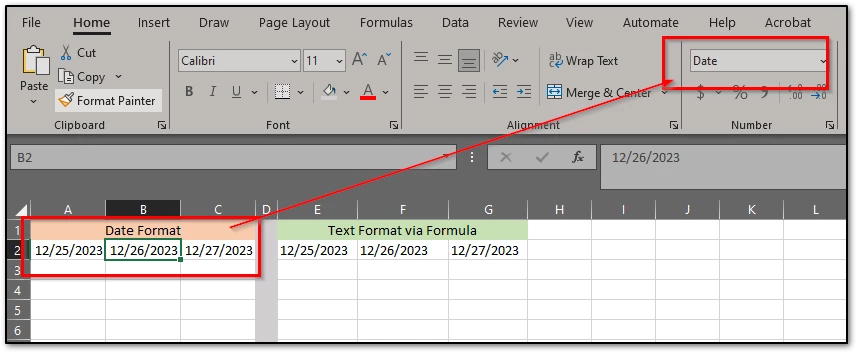
Word:
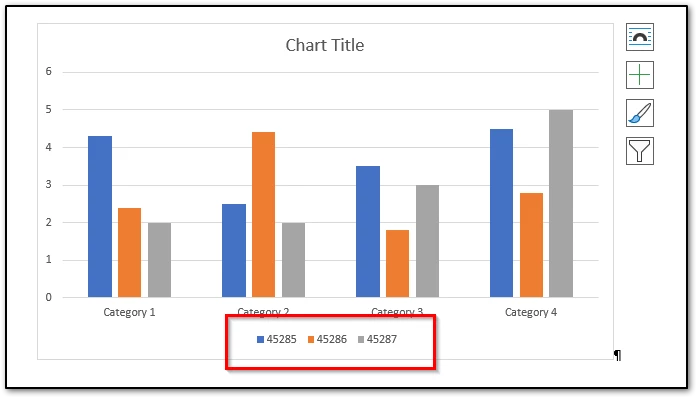
Example of Resolution
Excel:
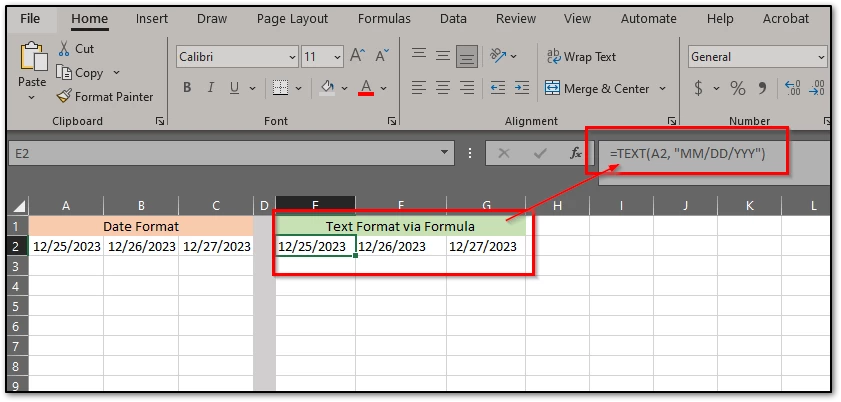
Word: