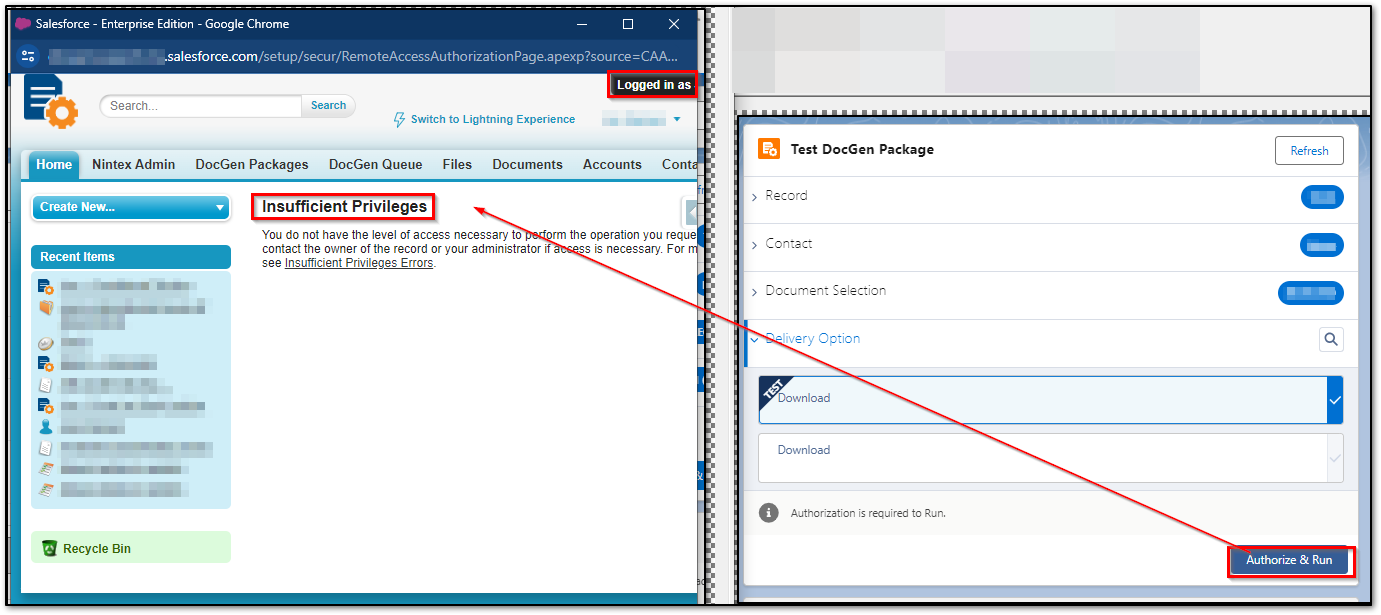Topic
Insufficient Privileges when trying to Authorize Nintex or Run a DocGen Package.
Instructions
This error occurs when not logged into Salesforce with credentials, but are using the Salesforce "Login" feature for a User and trying to authorize on their behalf. Salesforce does not allow this.
To Authorize the Nintex Admin Tab
- Log in as the user with Salesforce credentials and then Authorize.
To Authorize and Run a DocGen Package
- Log in as the user with Salesforce credentials and then Authorize & Run.
- Change the Connected Apps Setting for Nintex DocGen for Salesforce to Admin-approved users are pre-authorized.
For more information: Nintex Help: Use Connected Apps with OAuth
This will remove the prompt for Self-authorization and allow Salesforce Admins to test DocGen Packages using the Salesforce Login feature from the User page.
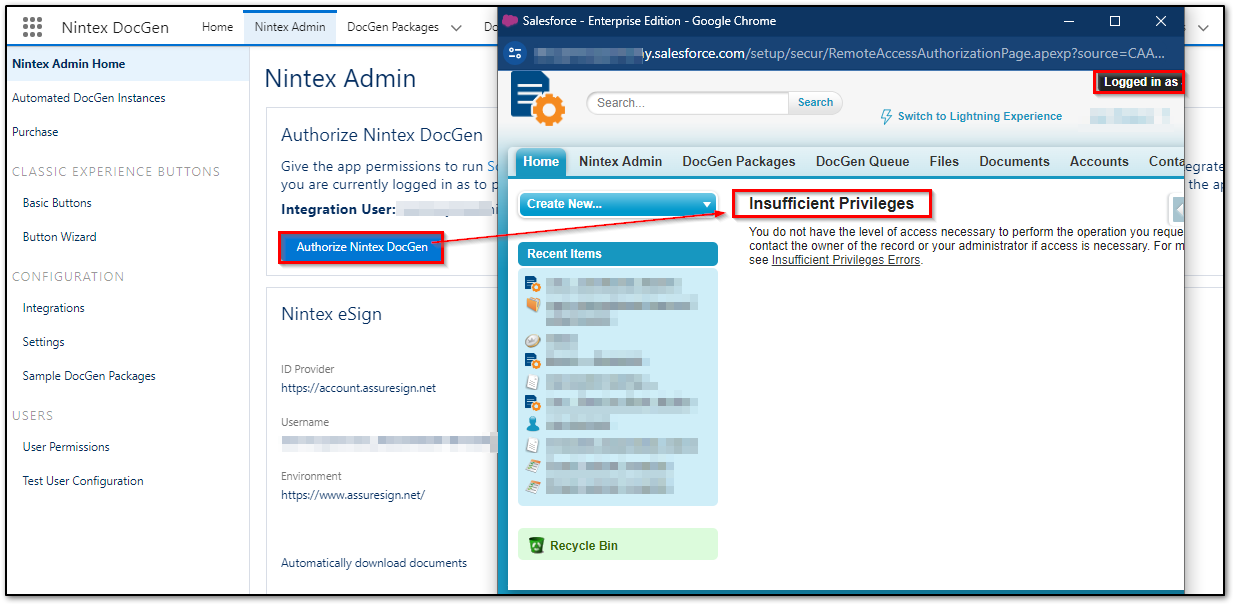
DocGen Package: