Topic
DocGen for Salesforce runs successfully. Then, you receive an error when clicking/attempting to download the output file.
Error Message
{"status":"error","message":"An error has occurred. (InternalError)\n Error Id:
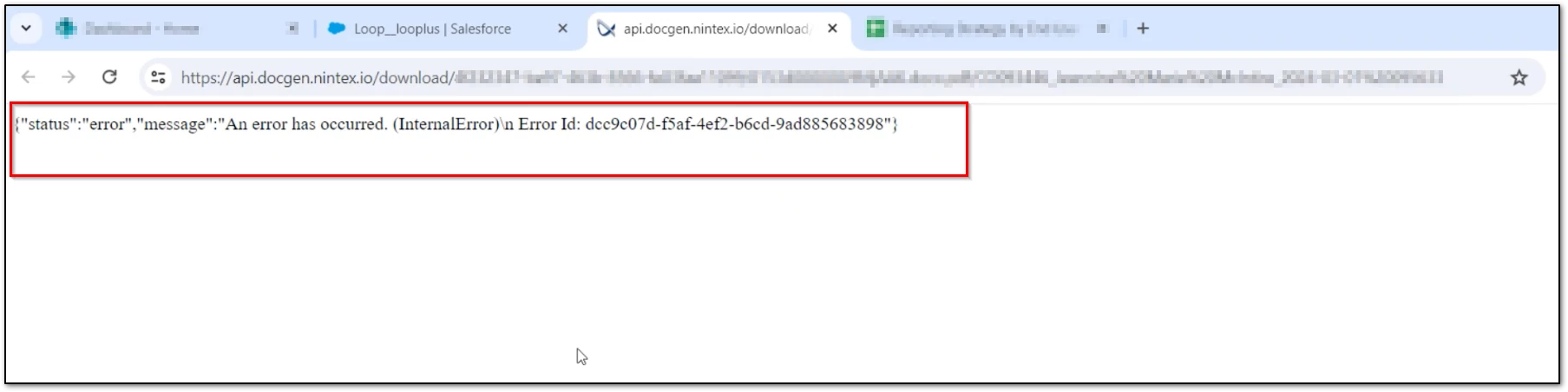
Instructions
The following possibilities can cause this:
- Generate the item using a different browser or device to rule out any browser or IT issues.
- The browser settings are blocking third-party cookies.
- Solution: Do not block cookies.
- Old cached cookies
- Solution: Clear your browser's cache and cookies, then close and reopen the browser.
- You are using a VPN.
- Solution: Try again while not connected to your VPN.
- You do not have permission to change browser settings on the device
- Solution: Coordinate with your IT department to adjust your browser accordingly.
Additional Information
The following are links for managing cookie settings for various browsers:
-
Chrome - Delete, Allow, and Manage Cookies
-
Edge - Delete Cookies Edge
-
Firefox - Clear Cookies and Site Data
-
Safari - Manage Cookies and Website Data



