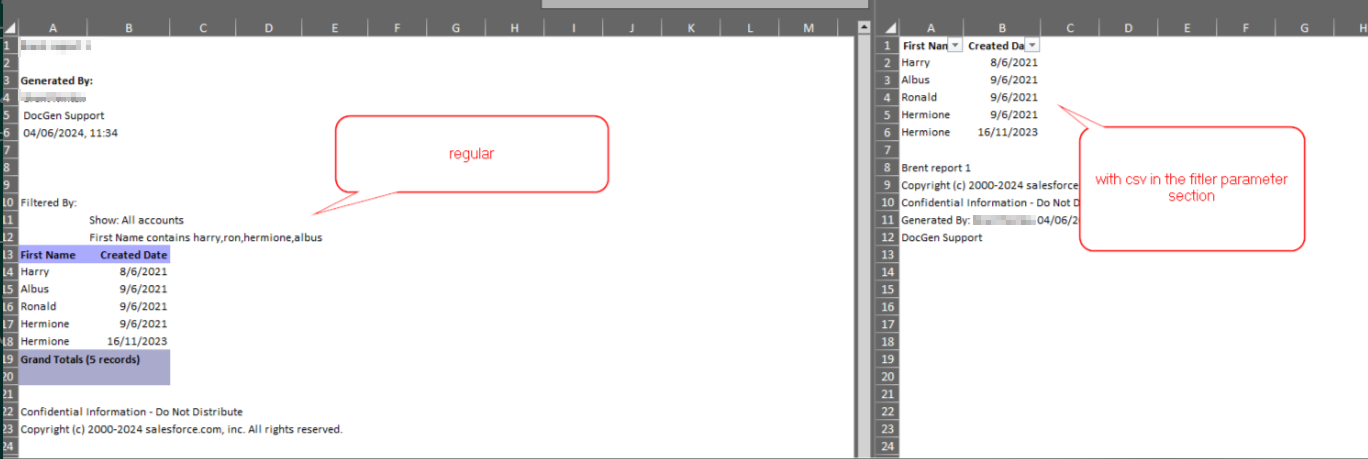Topic
Before Adobe Flash Player was removed, DocGen could produce a CSV version of a generated report. Currently, only the option to output the raw data into an .xls file exists.
Instructions
- Navigate to the Templates section of your DocGen Package.
- Locate the Salesforce report in the templates section that you want the CSV version.
- Click the dropdown arrow on the right-hand side and select Edit.
- Update the Filter Parameter section with csv (lowercase) and click Save.
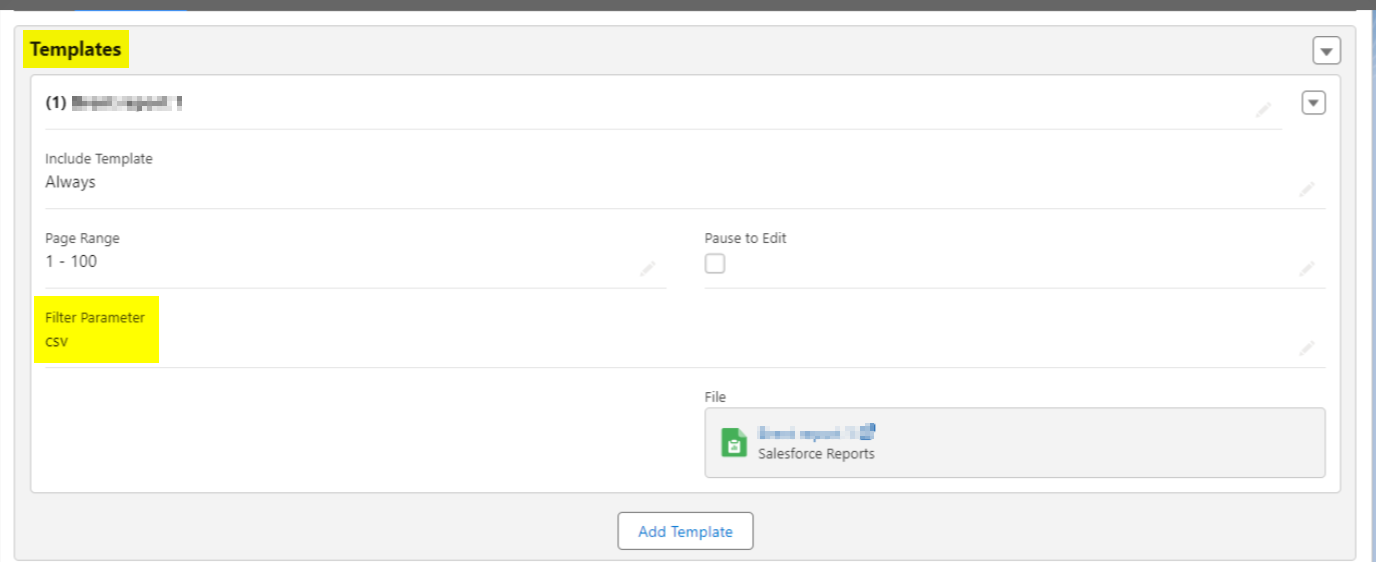
- When this DocGen Package is generated the output will be a .xls file but will only contain the raw data of the report.