Topic
Why is the replication not showing in the output document?
Instructions
Microsoft Word IF statements contain the data but do not display the data on the output. (This occurs most often when replicating data that contains IF statements.)
To verify:
1. Add keep word formulas to the DocGen Package - Add Keep Word Formulas
2. Download delivery option as Originals
3. Open the output in Microsoft Word
4. When Selecting all text of Document - toggle the IF statements (Alt+F9) and select "Update Fields." The following error appears:
"Fields are nested too deeply."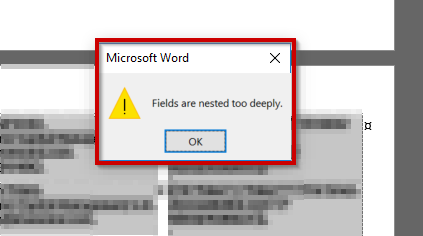
This is due to a Microsoft word limitation which can only have so many IF statements within a single IF statement.
Solution / Workaround:
1. If this logic can be done in a Salesforce formula field, we recommend doing the logic in that field and referencing that Field Tag in the replication.
2. Take the table replication out of the IF statement and use an advanced option document to decide when to bring in this part of the Document.



