Issue
Process instance goes into an Error status but there is no error found from the Process Errors tab nor from Workflow Server > Errors > All in K2 Management.
When you use the Retry option to retry the failed instances, the following error appears:
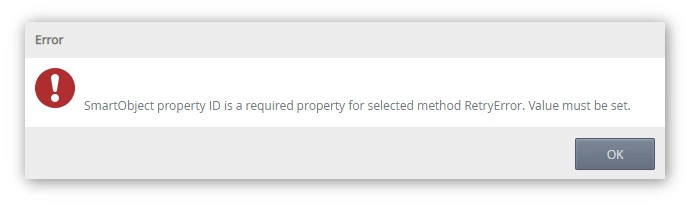
Error Code
SmartObject property ID is a required property for selected method RetryError. Value must be set.
Resolution
Please try to use the GoToActivity option rather than the Retry option to go back to the same activity that is in Error status. To do so, go to the workflow's Instances tab, select the instance and click the GoToActivity button. Select the Activity Name you want to go to and click OK. Click OK on the confirmation message and OK again on the information message. The workflow instance should now continue with the activity that has been selected.
You can use the View Flow report to check which activity the process instance has failed on.



