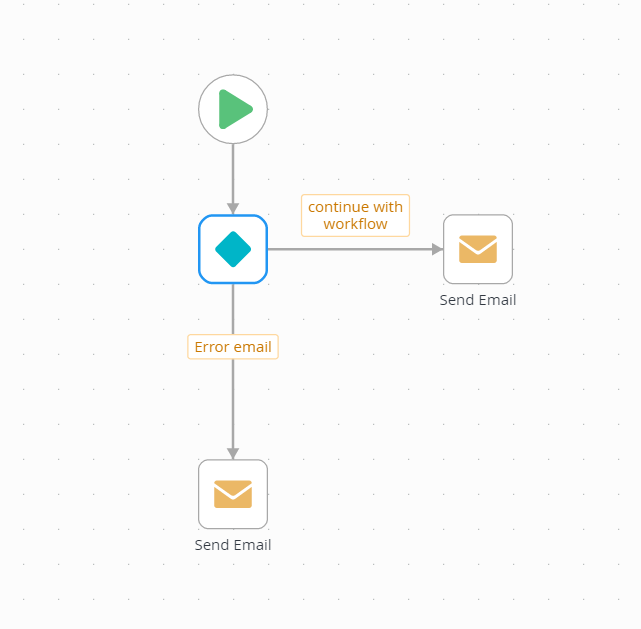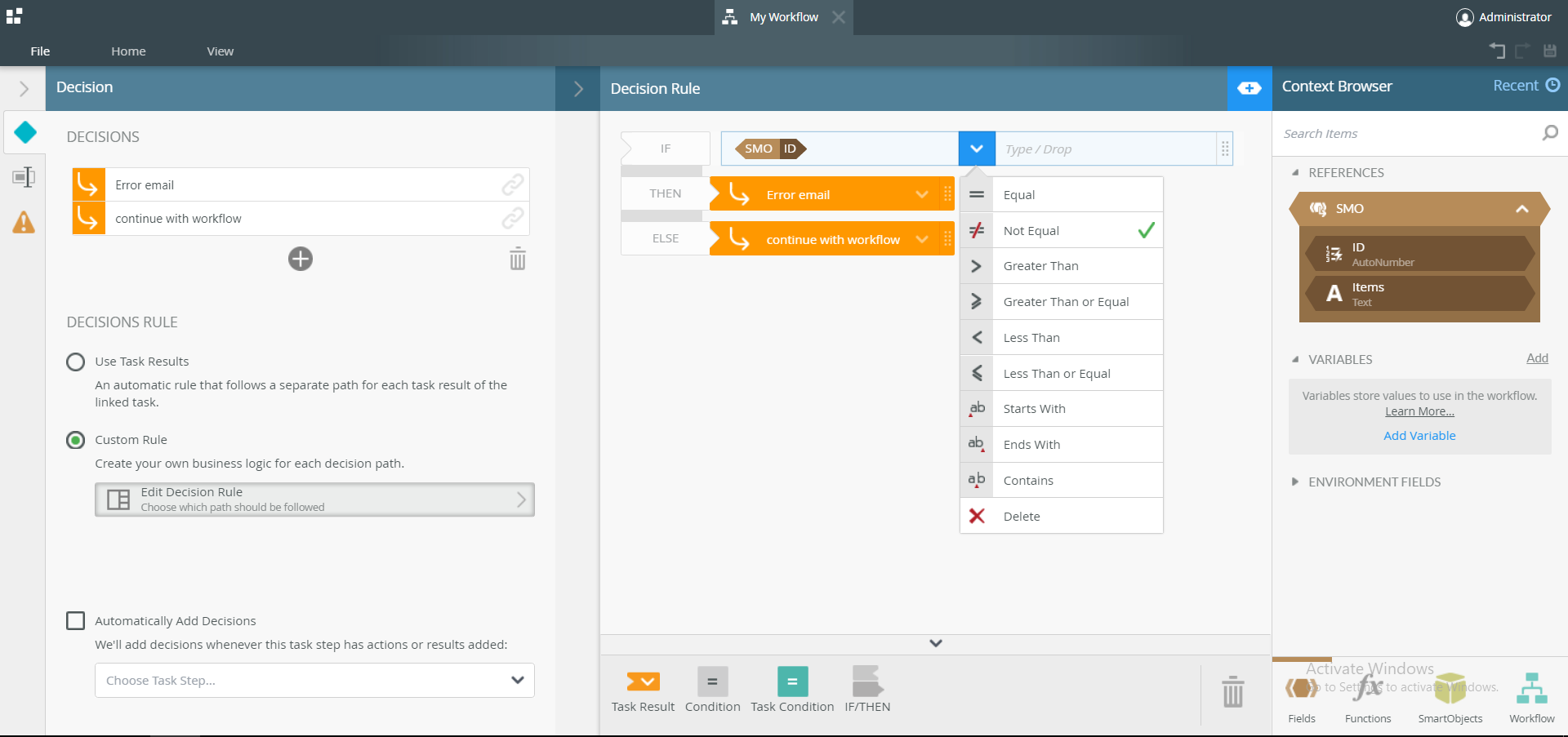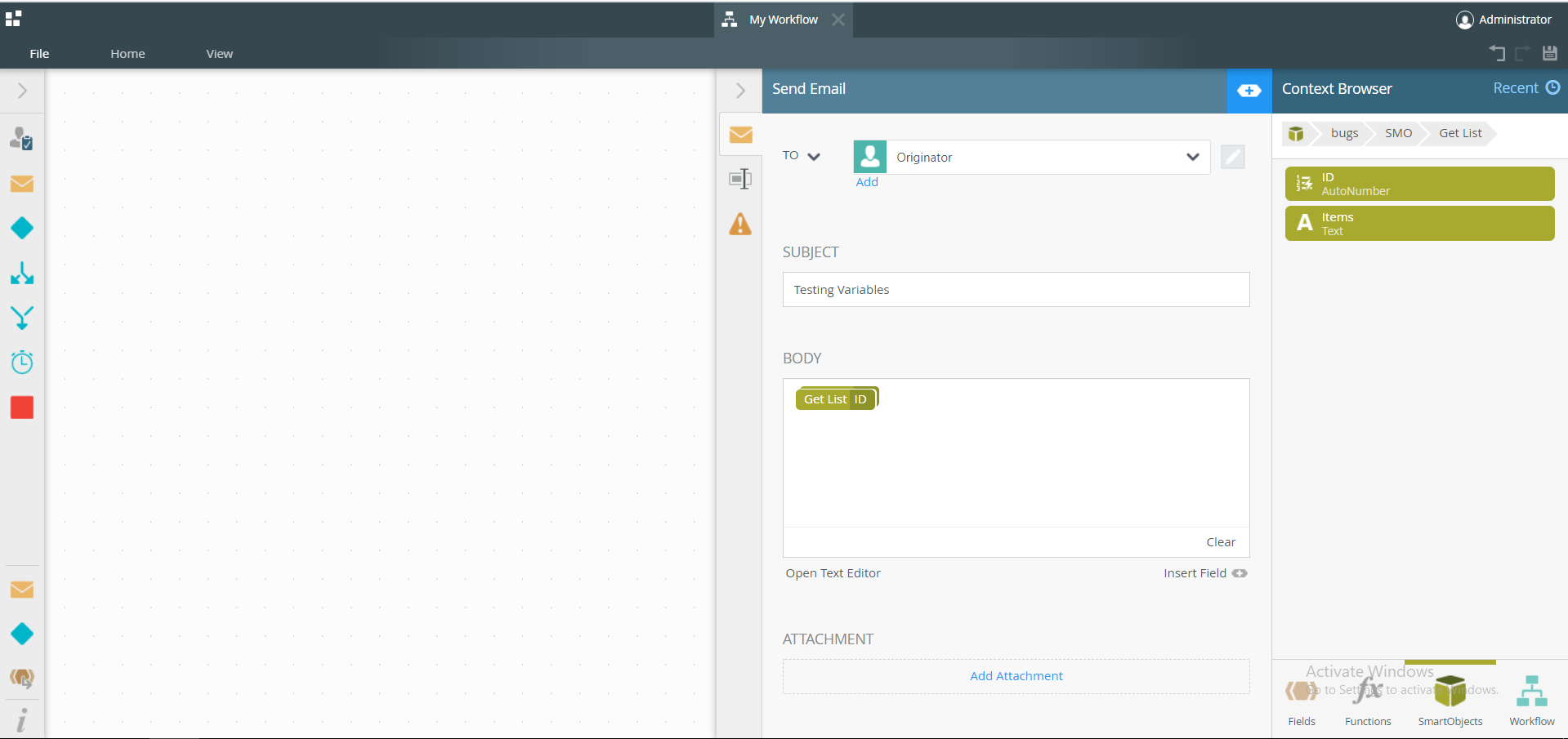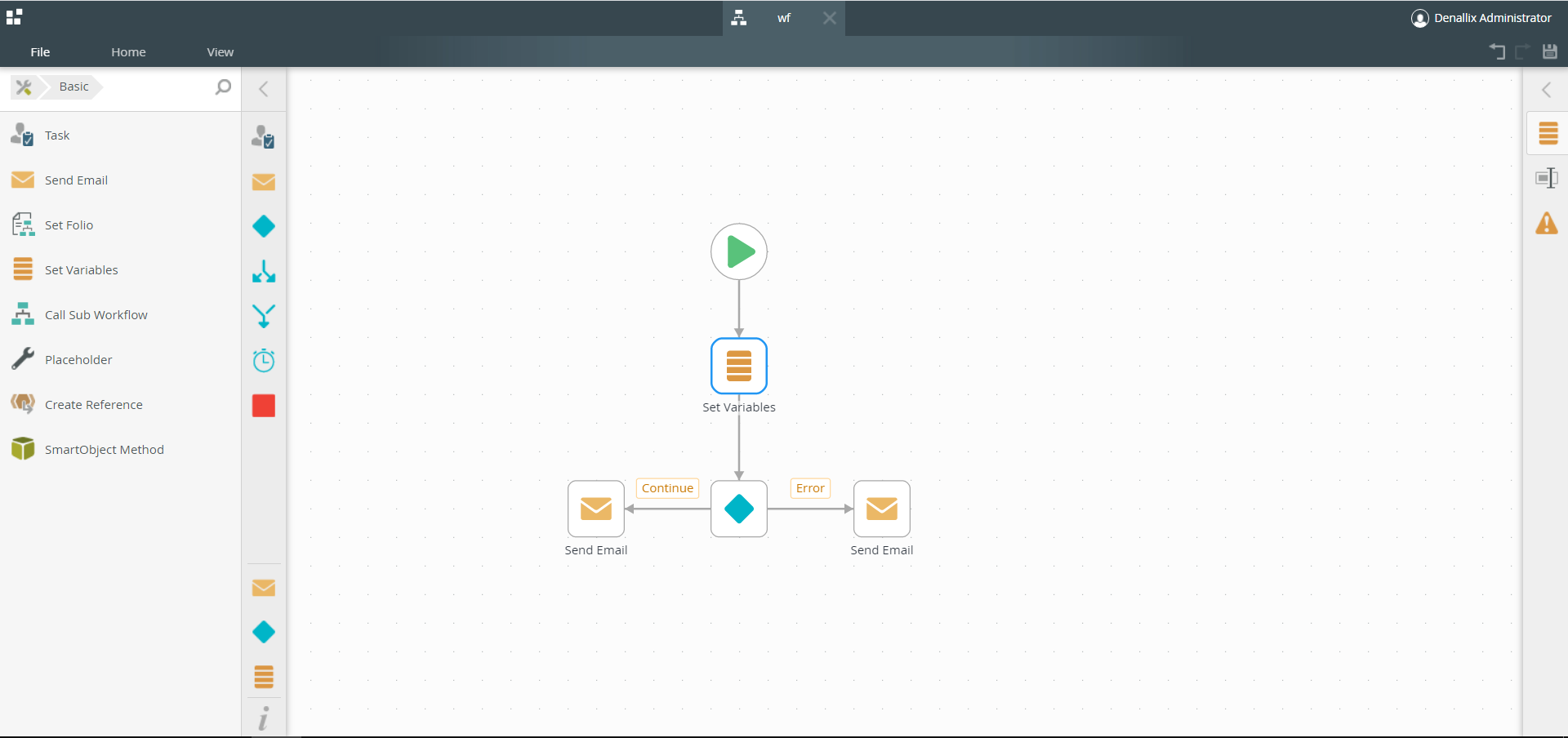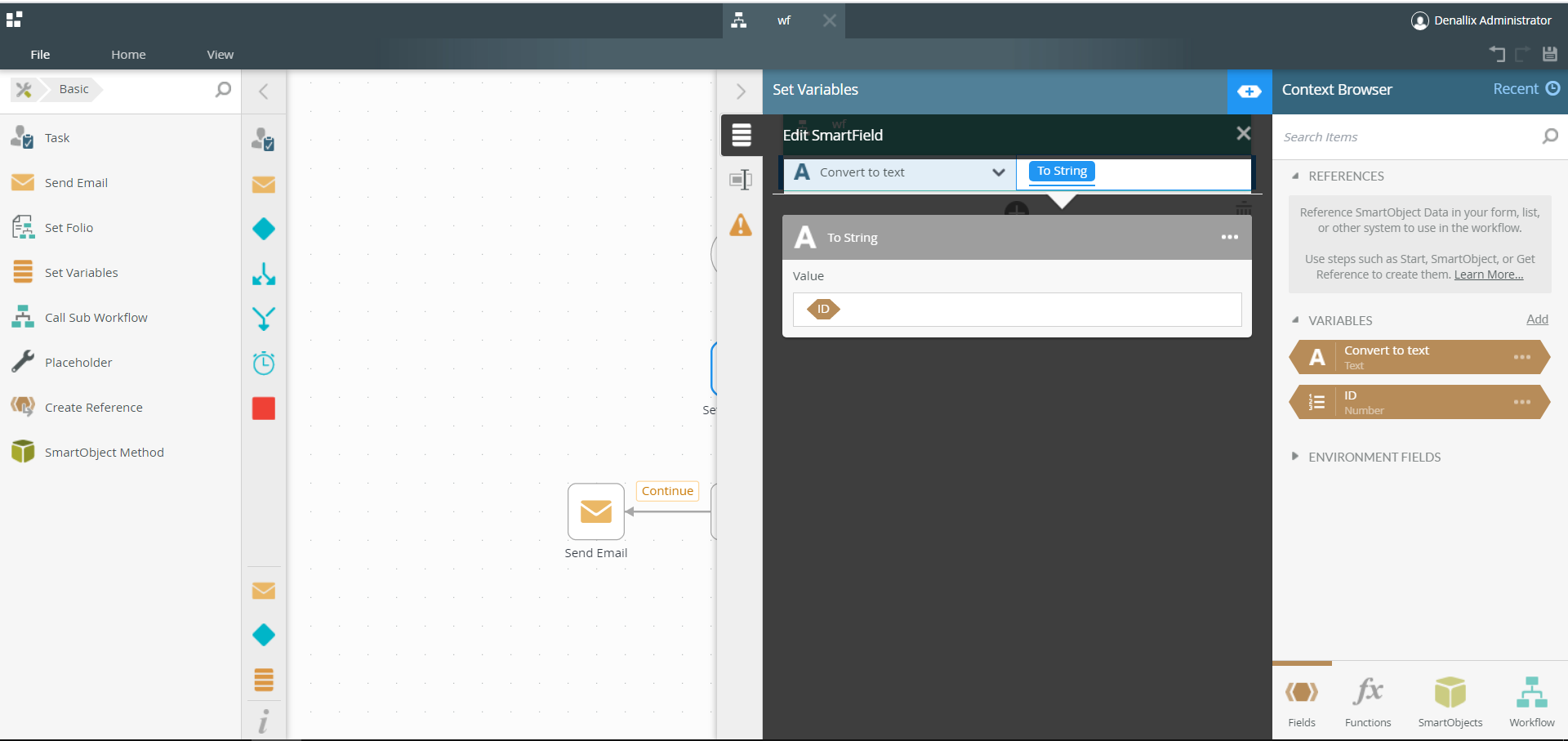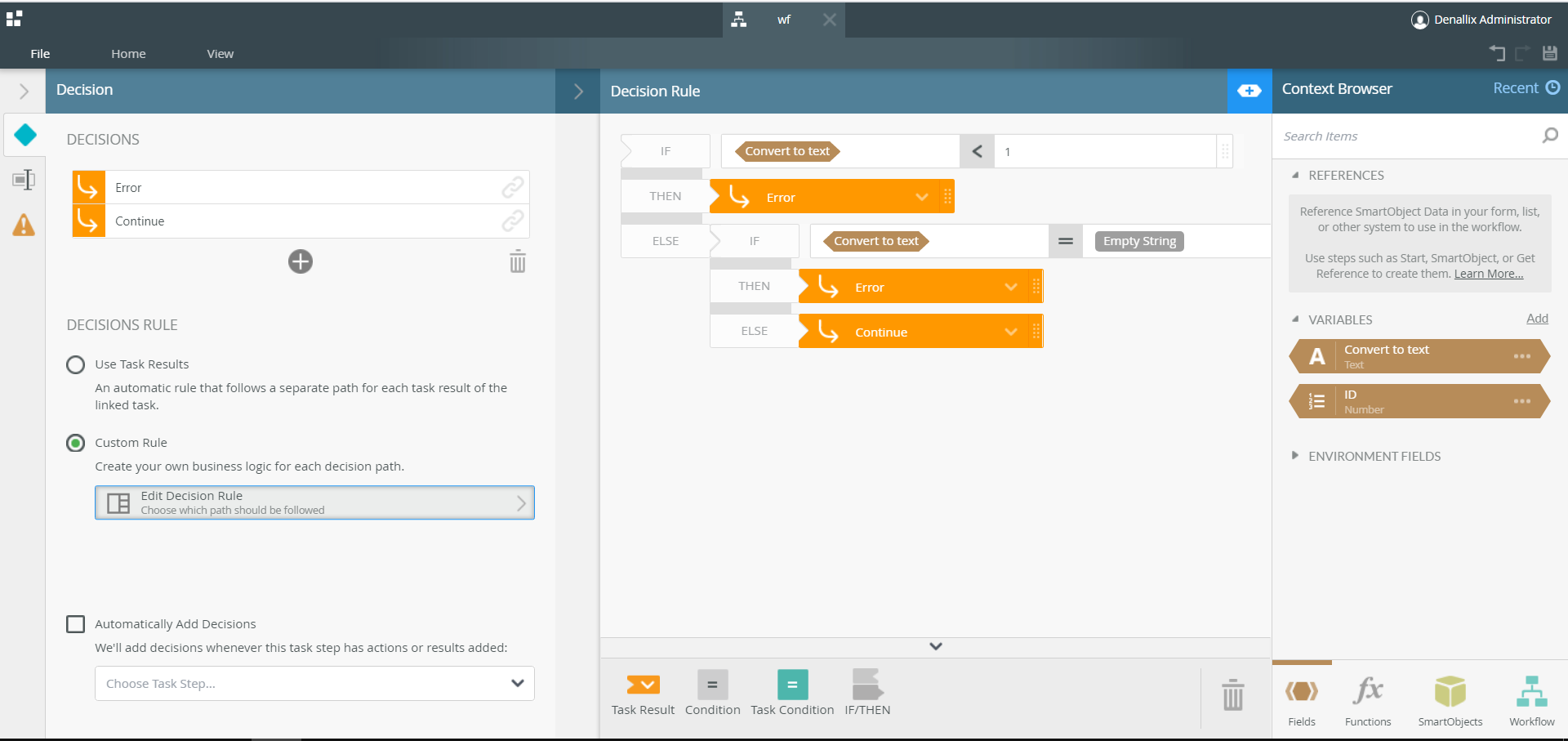Hello,
I may have a very simple and maybe stupid question, but is there was a to determine as part of the K2Five for SharePoint workflow if a reference is not found? The goal is to find a document in a different library based on a certain filter criteria. I got the filtering to work correctly and find the 1 specific document need, but would like to provide a error to the user if the document needed for the workflow to complete is not found so they can investigate.
Cheers and thanks for the help.