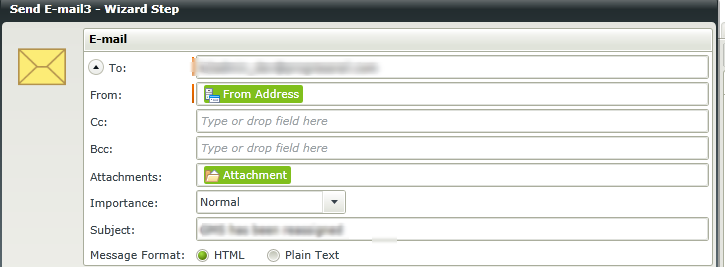Hello All,
I have a smart object that creates a local file and places it in the folder. Is there any way to attach the local file with its content in the E-mail wizard?
Example path of the file: C:/Folder/File.txt
Any help would be greatly appreciated.
Thanks,
Shoby.