Hi I Created this SO but when I try to run it I get this Error Message way ?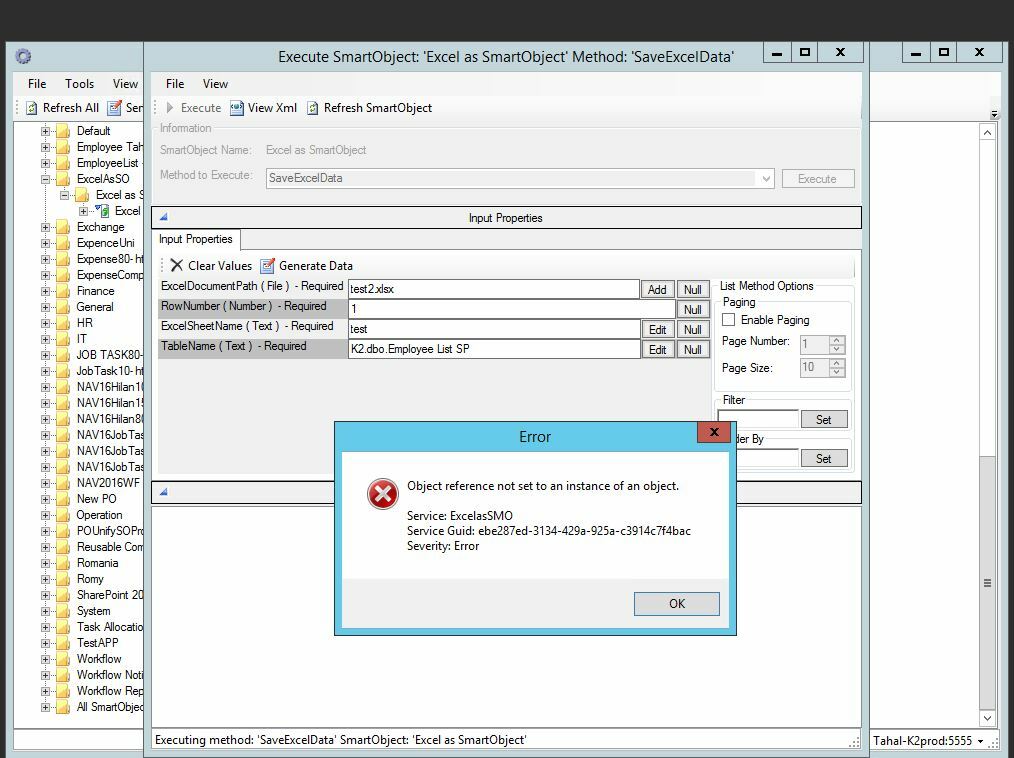
EXCEL AS SMO SERVICE BROKER
Enter your E-mail address. We'll send you an e-mail with instructions to reset your password.
Hi I Created this SO but when I try to run it I get this Error Message way ?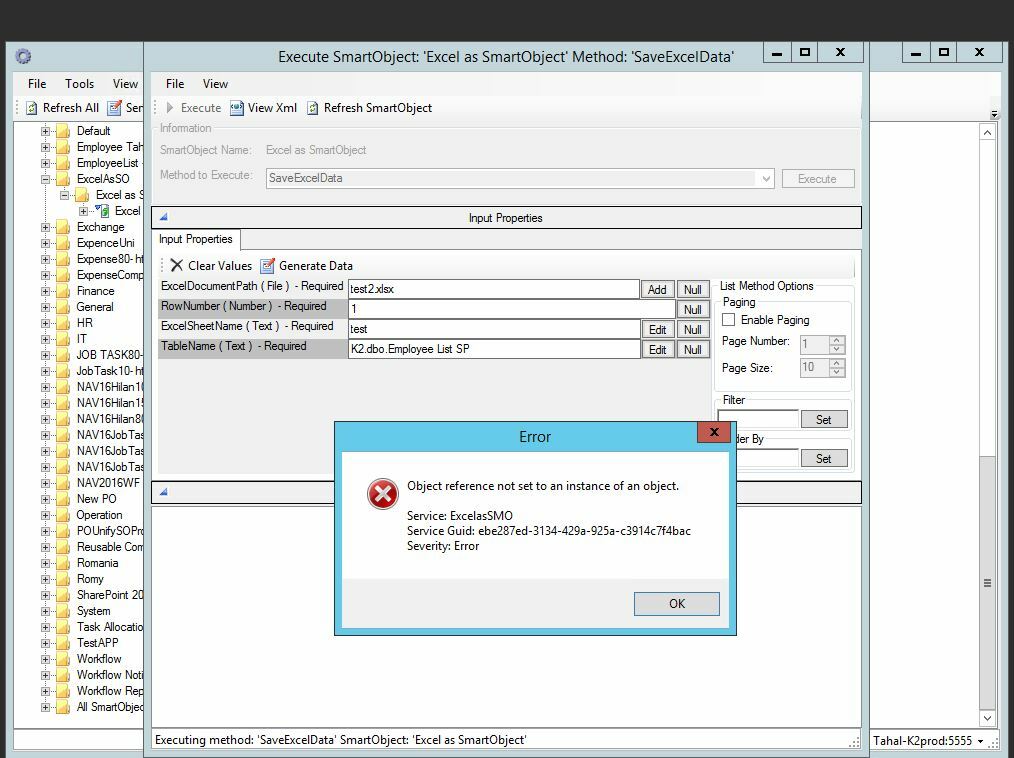
Enter your E-mail address. We'll send you an e-mail with instructions to reset your password.