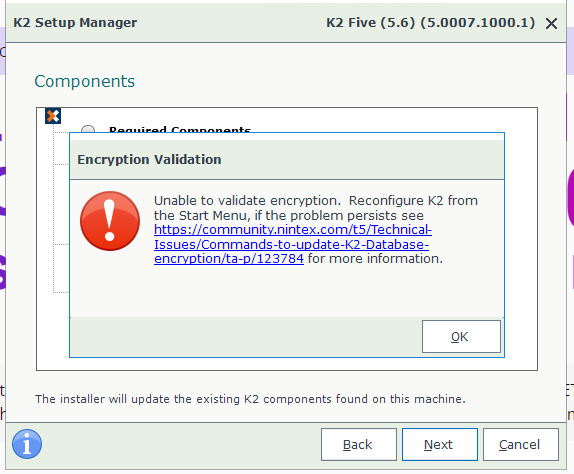Thank @TinTex for the suggestion to check the installer log file.
This is the information that I found in the log file.
12:33:51:>> DBQuery.RunQueryRetryable: Logged Special: Query: OPEN SYMMETRIC KEY [SCSSOKey] DECRYPTION BY CERTIFICATE [SCHostServerCert]; CLOSE SYMMETRIC KEY [SCSSOKey];
12:33:51:>> DBQuery.RunQueryRetryable: Return 0 results
12:33:51:>> EncryptionValidation.Validate: Master key is open
12:33:51:>> DBQuery.RunQueryRetryable: Logged Special: Query: OPEN SYMMETRIC KEY [SCSSOKey] DECRYPTION BY CERTIFICATE [SCHostServerCert];
SELECT [VariableToken], [VariableValue] as [Encrypted], CONVERT(NVARCHAR(MAX), DecryptByKey([VariableValue])) as [Decrypted]
FROM [HostServer].[Configuration] WHERE [Encrypted] = '1'
ORDER BY 1;
CLOSE SYMMETRIC KEY [SCSSOKey];
12:33:51:>> DBQuery.RunQueryRetryable: Return 7 results
12:33:51:>> EncryptionValidation.LogUndecryptableVariables: The following install variables could not be decrypted, reconfigure the current install to fix them:
12:33:51:>> EncryptionValidation.LogUndecryptableVariables: [K2HOSTCONNECTIONSTRING_SYSTEM]
12:33:51:>> Global.ShowAdvancedMsgBox: ==========================================
12:33:51:>> Global.ShowAdvancedMsgBox:
12:33:51:>> Global.ShowAdvancedMsgBox: Type: Failure
12:33:51:>> Global.ShowAdvancedMsgBox: Title: Encryption Validation
12:33:51:>> Global.ShowAdvancedMsgBox: Content: Unable to validate encryption. Reconfigure K2 from the Start Menu, if the problem persists see https://community.nintex.com/t5/Technical-Issues/Commands-to-update-K2-Database-encryption/ta-p/123784 for more information.
12:33:51:>> Global.ShowAdvancedMsgBox: Link: Unable to validate encryption. Reconfigure K2 from the Start Menu, if the problem persists see https://community.nintex.com/t5/Technical-Issues/Commands-to-update-K2-Database-encryption/ta-p/123784 for more information.
12:33:51:>> Global.ShowAdvancedMsgBox: Options: [OK]
12:33:51:>> Global.ShowAdvancedMsgBox:
12:33:51:>> Global.ShowAdvancedMsgBox: ==========================================
12:35:18:>> Global.ShowAdvancedMsgBox: OK selected
I found “[K2HOSTCONNECTIONSTRING_SYSTEM]” was not Encrypted.
Then I manually updated the “[K2HOSTCONNECTIONSTRING_SYSTEM]” [Encrypted] column to 0 , and now the installation program can continue to run.