Workflow instance not started on SharePoint List Item added event
kbt156207
PRODUCTK2 Five
K2 blackpearl
TAGSSharePoint
Workflow
This article was created in response to a support issue logged with K2. The content may include typographical errors and may be revised at any time without notice. This article is not considered official documentation for K2 software and is provided "as is" with no warranties.
Issue
A workflow instance does not get created after adding an item to a SharePoint List/Library.Symptoms
There are several workflows configured to start when a SharePoint event is raised but only one workflow is having this issue.Troubleshooting Steps
- Check the Event Logs (Event Viewer > Application and Services Logs > K2) for any errors relating to K2 SharePoint Workflow Integration.
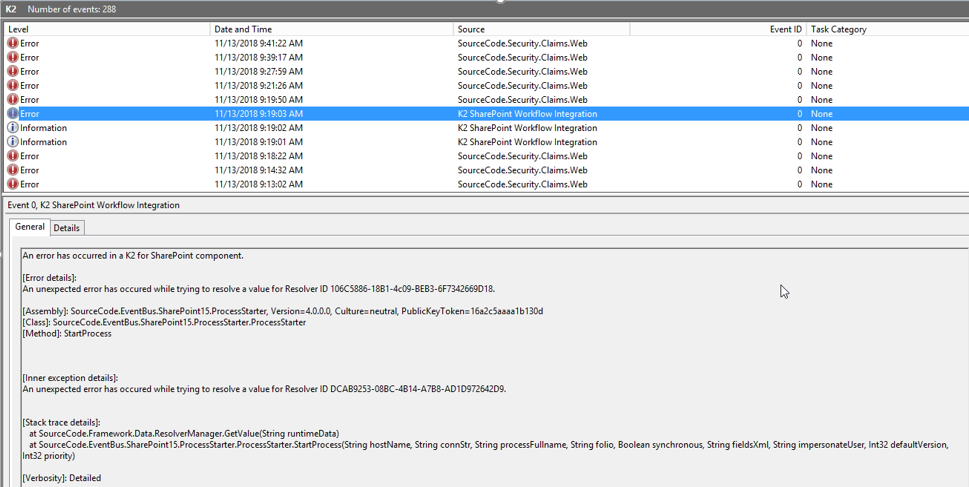
"An unexpected error has occurred while trying to resolve a value for Resolver ID 106C5886-18B1-4c09-BEB3-647342669D18."
"An unexpected error has occurred while trying to resolve a value for Resolver ID DCAB9253-08BC-4B14-A7B8-AD1D9726422D9."
- The Resolver ID values in the error are referenced in the Folio of the affected workflow: SELECT * FROM [Integration].[ProcessSharePointWorkflow] WHERE WorkflowName = [FullWorkflowName]
- Open the workflow and go to the Start activity where the value of the Folio is assigned.
- If a SharePoint Item Reference property is mapped to the Folio, delete it first and leave the field blank.
- Right after the Start activity, add in a Set Folio event to map the Folio to its original value.
- Re-deploy the workflow.



