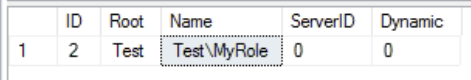Known Issue: Duplicate Named Roles
Your K2 environment may have duplicate roles in the database, which could cause your upgrade to K2 Five 5.2 to have issues when editing roles. This may result in errors such as "Method not found: 'SourceCode.Security.UserRoleManager.Management.UserRoleManager.GetRoles()", or an inability to edit Roles after the upgrade.
This article will describe how to run a SQL Script to identify duplicate roles in your environment prior to upgrading to K2 Five 5.2.
Steps to run the SQL Query
This script will query your role tables and report any duplicate named roles. It will not make any changes to your K2 database. In order to determine if you have duplicate named roles in your K2 database, perform the following steps:- Download the attached Check for Duplicate Roles.zip file and extract it.
- Run the Check for Duplicate Roles.sql query in SQL Server Management Tools against your K2 database.
- The first dataset will display all of the roles in your environment. An example is shown below:
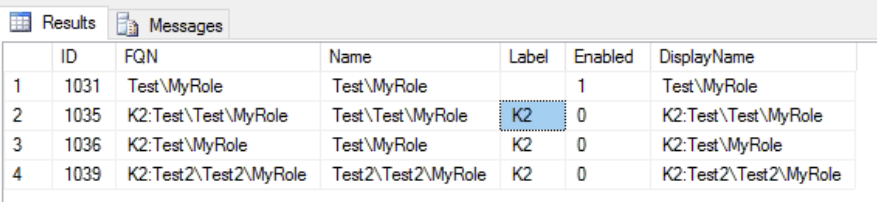
- The third dataset will display any duplicate roles. An example is shown below: