Introduction
Instructions
Navigate to My Nintex and then select Tasks from the left hand Menu.
Select the task that you want to delegate.
From the activity pane click the ellipse and select "Delegate task".
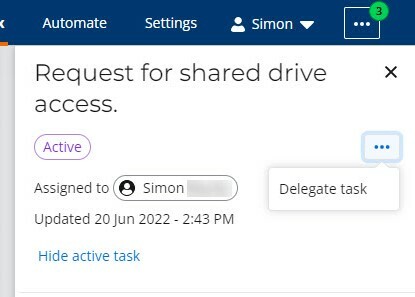
Enter the name(s) of the assignee(s) that you would like the task to be delegated to or add addition names to help you with the task. Provide a message to advise why the task is being delegated if required.
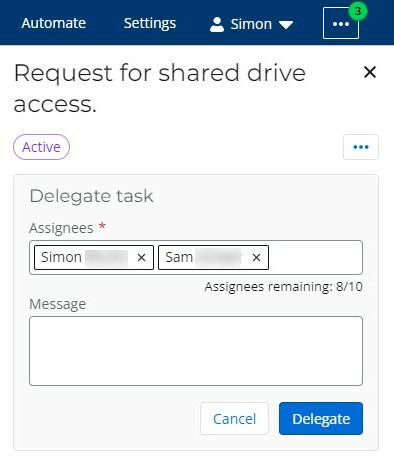
Click the Delegate button to finalise the the task delegation.
Delegated assignees will be notified via email that a task has been delegated to them and the message will be added to the email if one is provided.
Video

