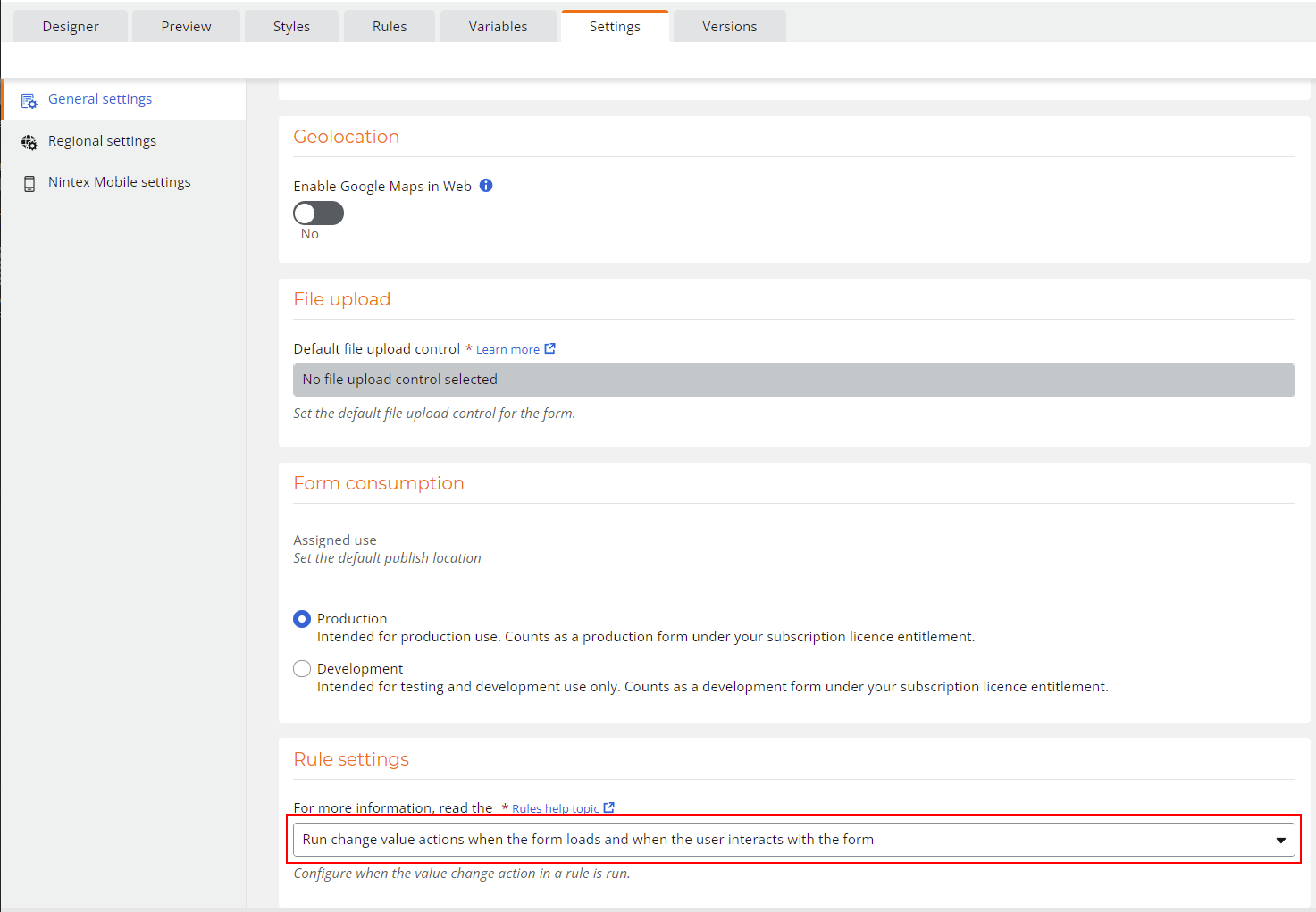I have a workflow that's triggered by an update to a list item in SharePoint Online, but part of my flow is applying an update to the item that triggered the flow so I'm ending up in an infinite loop. Is there a configuration that would prevent the workflow from triggering itself? I want it to run whenever a physical user updates an item, but not when the item is updated by the workflow automation.
Solved
How To Prevent Workflow From Triggering Itself
Best answer by Gavin-Adams
HI @nmaceyko
If you are using a nintex form for o365 on the sharepoint list item,
I normally have some logic in the form (eg rule, hidden field, etc) which sets a Boolean value of 'FormUpdated' to yes. That was this field is only set to yes by human interaction.
In the start trigger add a condition to only start when 'FormUpdated' = yes.
Then in an action in the workflow update the item to set 'FormUpdated = no.
That should filter out the self trigger for you.
Enter your E-mail address. We'll send you an e-mail with instructions to reset your password.