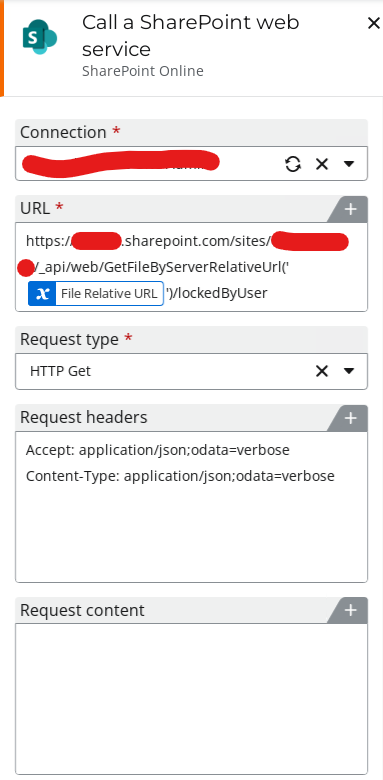While trying to update an SharePoint online document from Nintex Workflow Cloud I'm getting the below error.
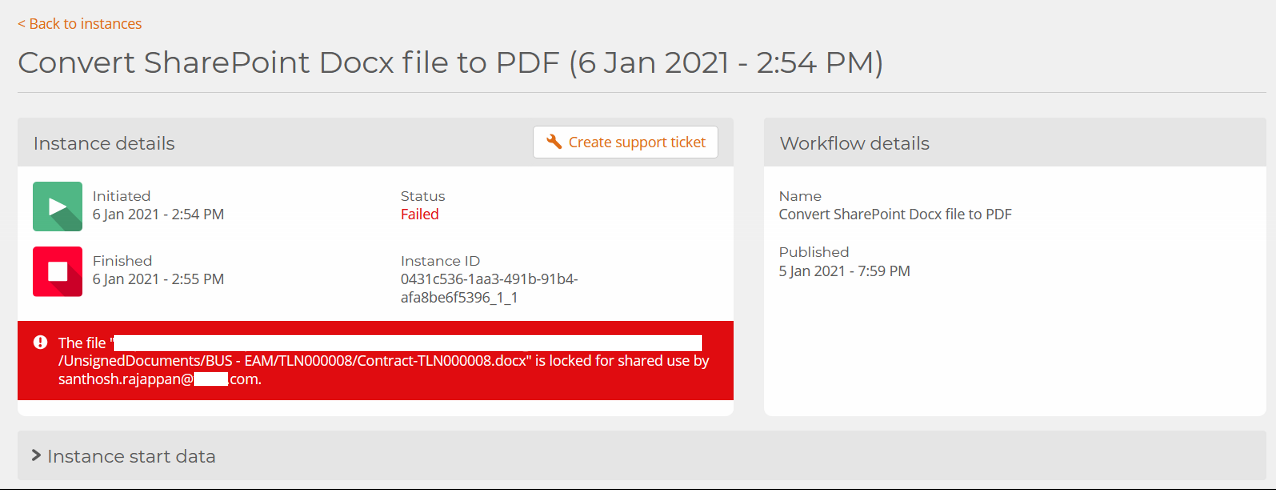
Is it possible to catch the error and notify the admin (maybe by email) on this error or alternatively if the workflow could be updated to support co-authoring on the SharePoint online document that would be good too. Please help, any advice or alternatives would be appreciated. Thanks