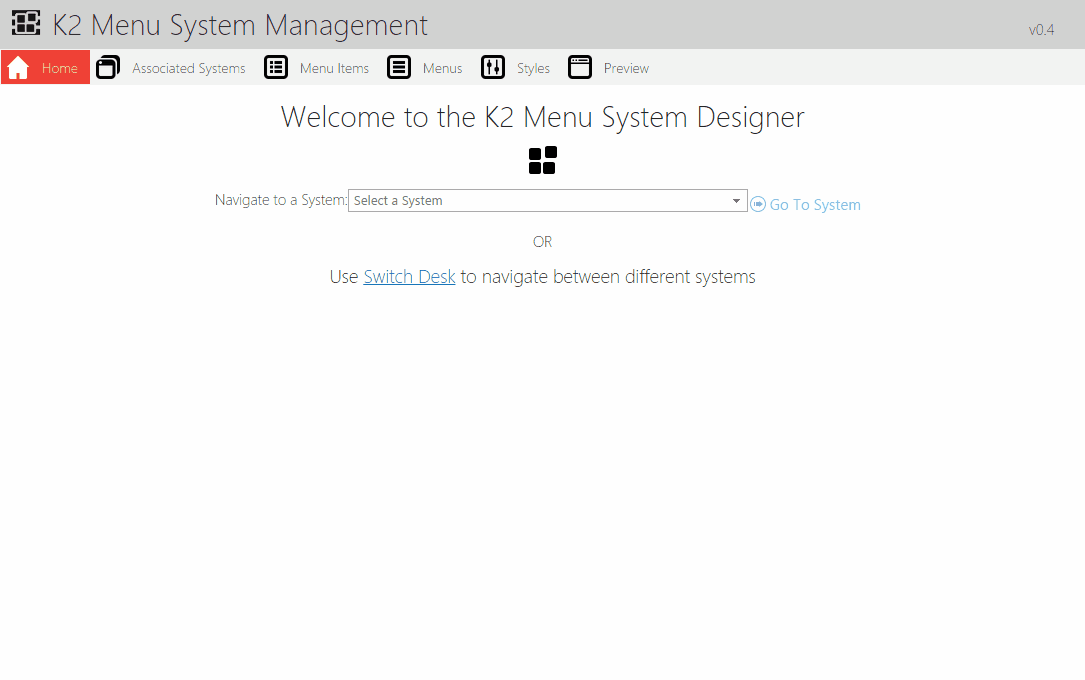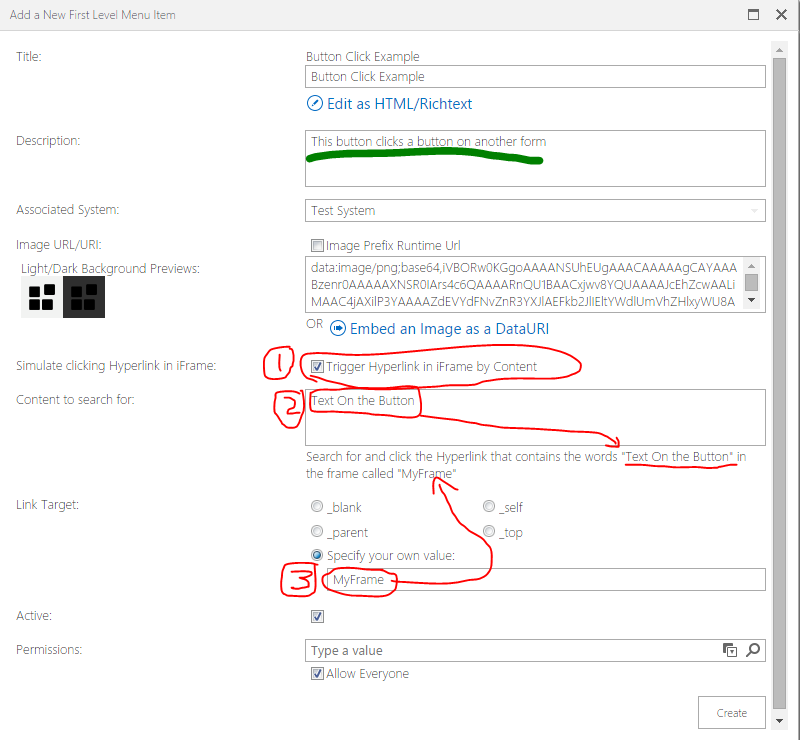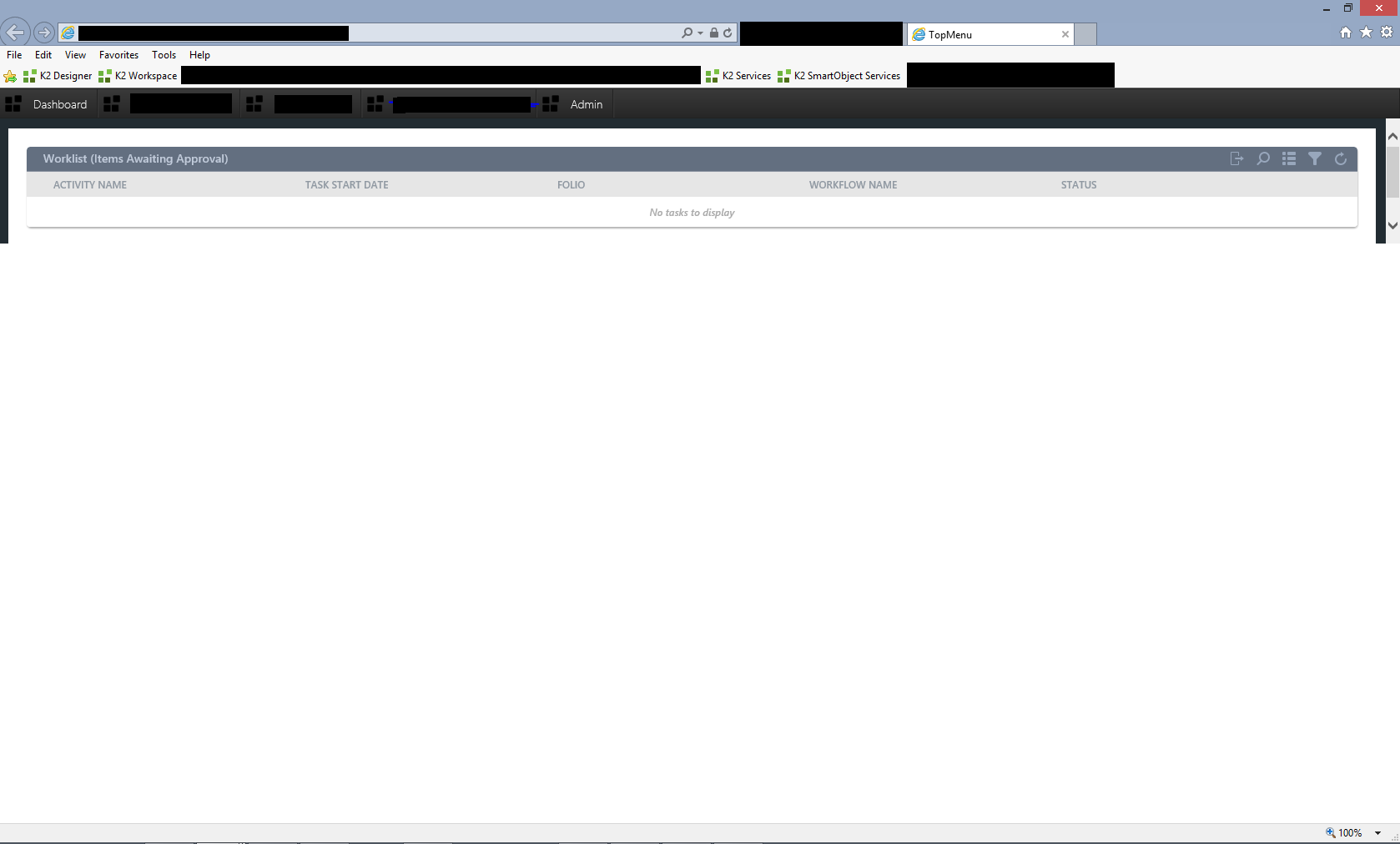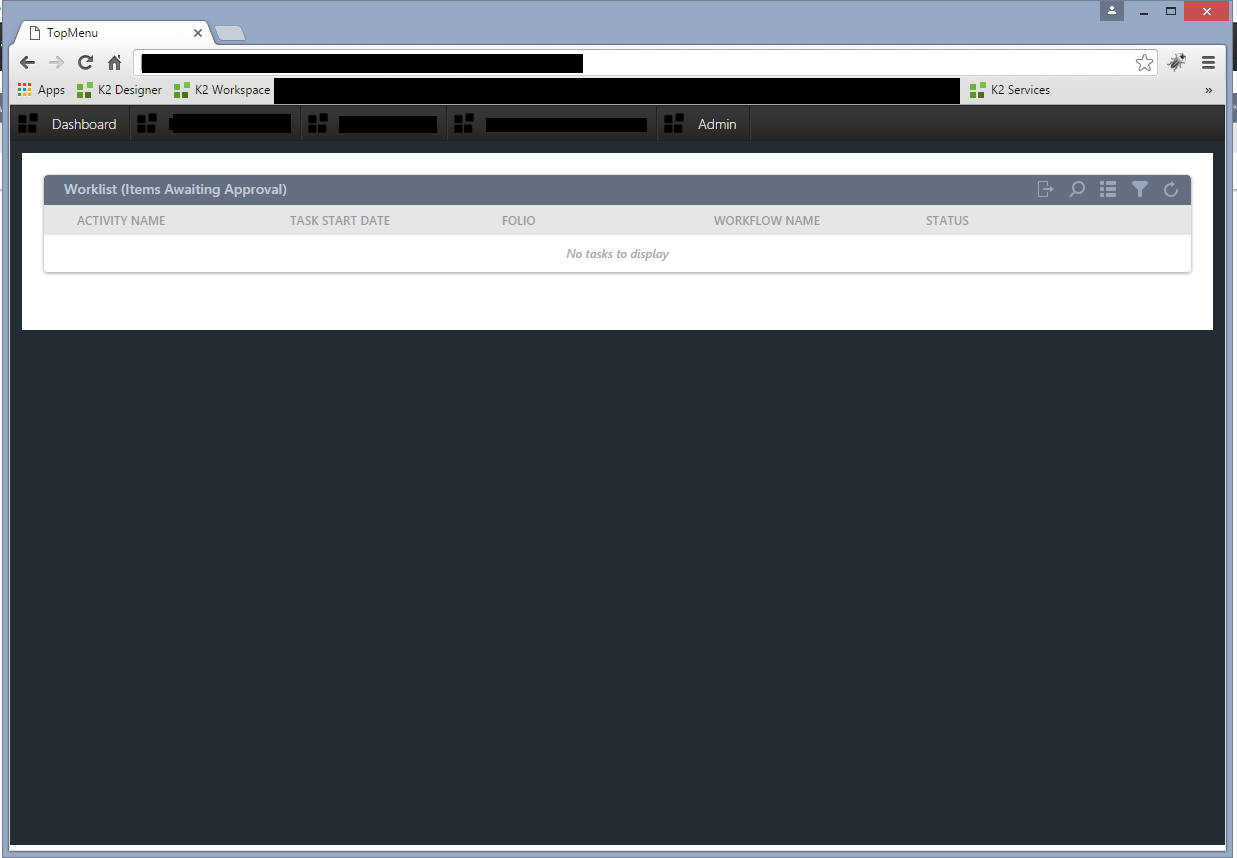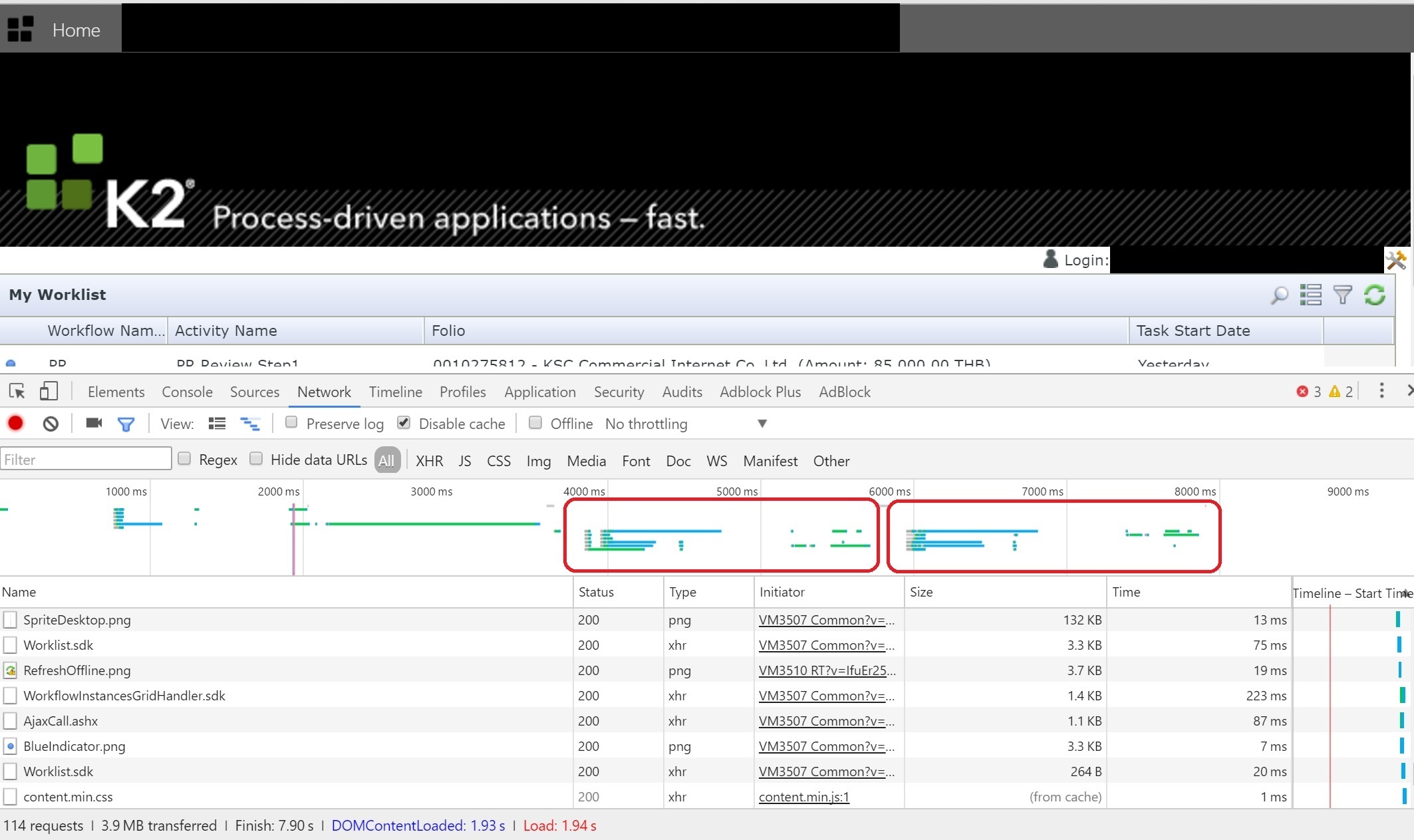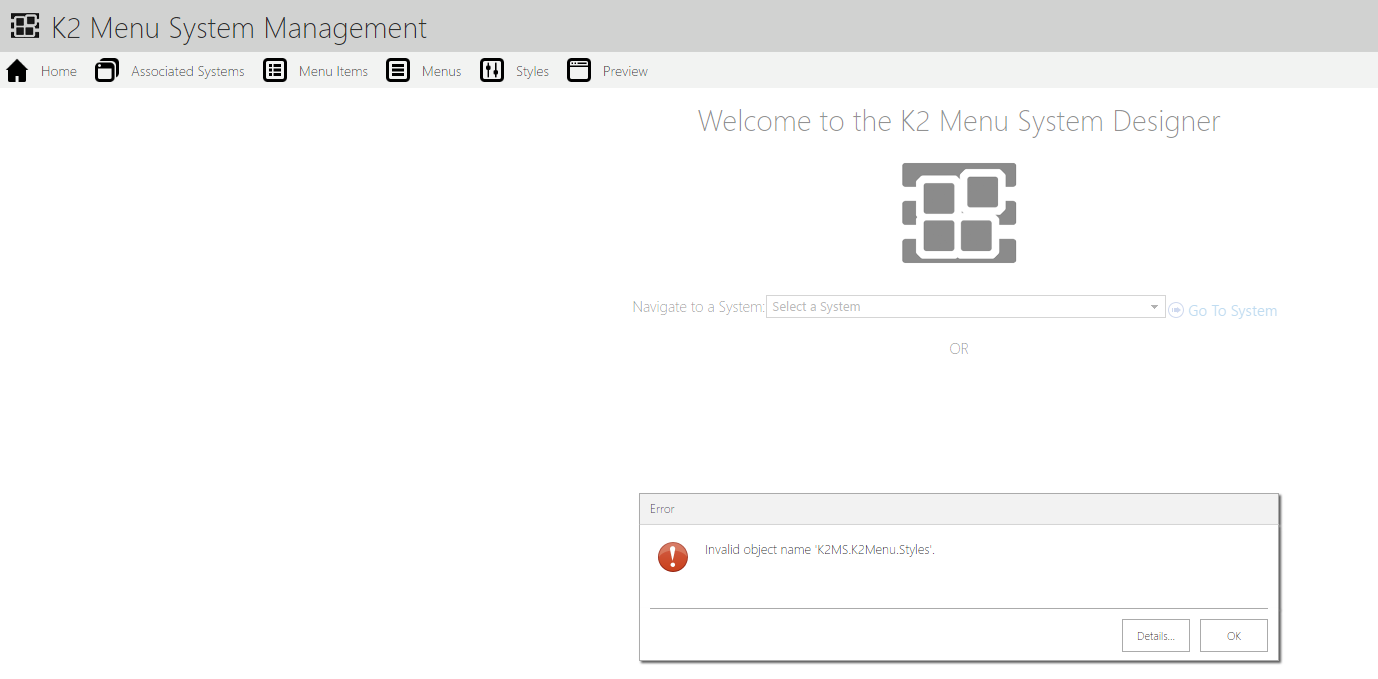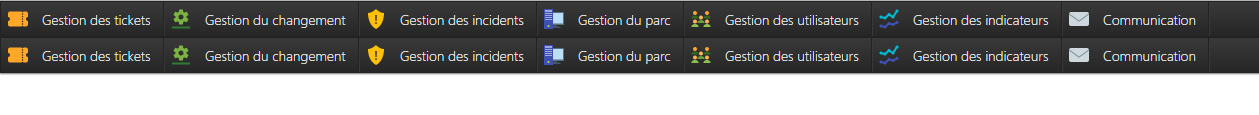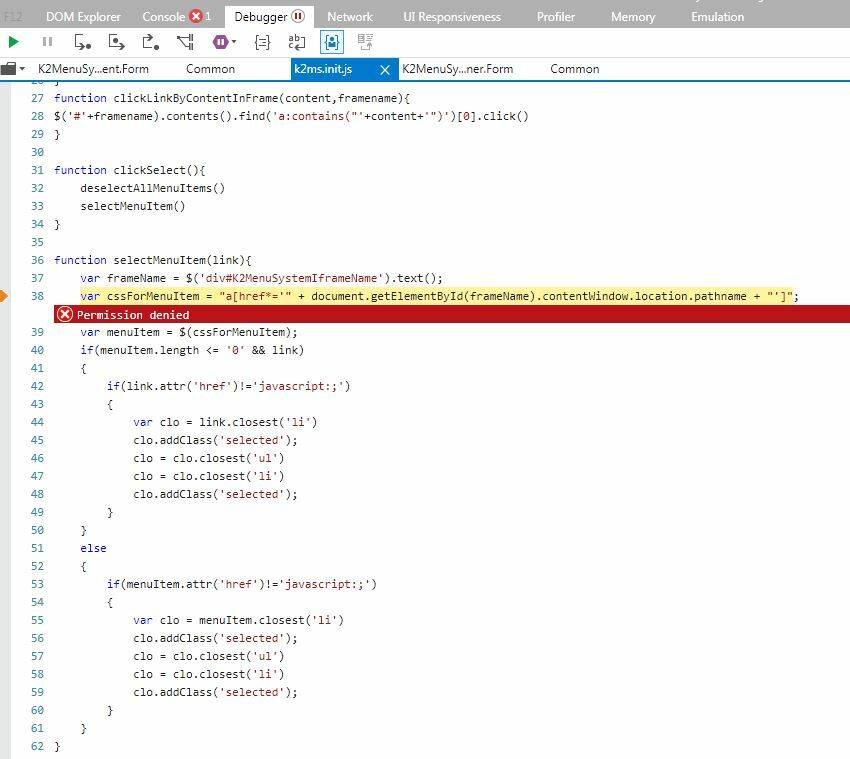A flexible Menu/Navigation framework to build SmartForms that have data driven menus. Menus can be configured to have any style based on a library of style that can be customised to your liking.
The following features are included:
- Build Top and Side style Portal/Dashboard Forms through the use of Template Forms
- Menu Links that can be configured to point to K2 Forms, Internet Websites or even Click K2 buttons on the K2 Form being displayed.
- Menu Designer with the following capabilities
- Define Associated Systems to allow grouping Menus/Menu Items together per System
- Configure First Level Menu Items with icons
- Configure Second Level Menu Items with icons
- Menu Item Permissions can be set allow only certain users to see certain menu items as well as be used for form level security.
- Configure multiple menus per Associated System
- Configure Style (This is the look and feel of a menu) with full capability to specify every aspect of how the HTML and CSS (even JS) is generated
- Import and Export of Styles (This allows you to share your hard work with others)
- Templates (so you can quickly get a new Portal/Dashboard Form going)
- Mobile support with responsive CSS.
- Import/Export Associated Systems. This allows you to extract all of the Menus/Styles built for a specific system and import it on another environment.
- New SwitchDesk Feature allows for seemless navigation between Associated System through the means of a clever overlay menu.
Some notes about the K2MenuSystem and its components:
- NO Custom Controls. The K2MS uses DataLabels to render the Menus.
- Uses a custom DB which is seperate from the K2 DB. The DB is deployed as a DataTier Application (or DACPAC) and allows for easy upgrading to future versions of the K2MS without having to redesign any K2 Forms.
- All Logic for generating Menu HTML is contained within SQL Stored Procedures.
- Images are primarily embeded via DataURI although any URL location is supported through configuration.
- This Solution was designed with a minimal K2 dependency footprint to ensure that it is virtually impossible for it to break when upgrading your version of K2. NOTE:This is impossible to gaurantee so always test your solutions on the latest version before upgrading you existing environments.
- Template Forms are included to assist in building new Dashboard/Menu Forms with either a Top Menu, a Side Menu or Top and Side Menu which allows you to create complex configuration screens.