Issue
You are unable to access your workflow errors.
Error Code
When trying to view workflow errors either through the tab on workflow instances or through your Error Profile, you may see an infinite spinner resulting in the errors never showing up.
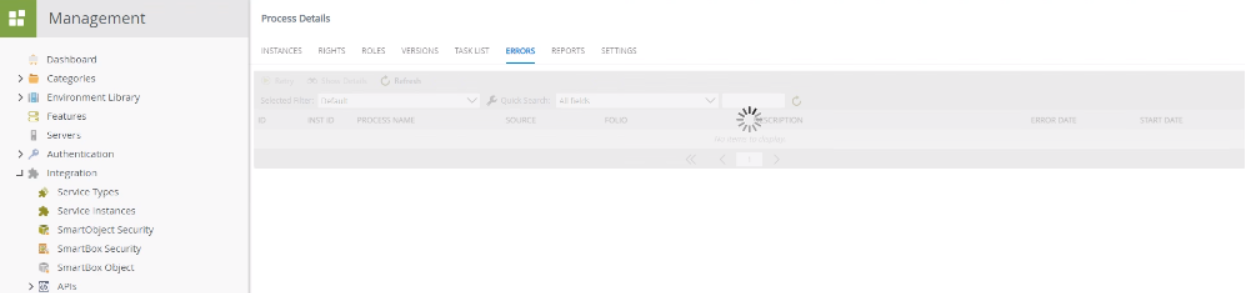
Confirm if any of the following methods are missing or incapable of executing using your SmartObject Tester Tool:
- SmartObject Explorer > System > Management > Workflows > SmartObjects > Error Profile > List Method
- SmartObject Explorer > System > Management > Workflows > SmartObjects > Error Log > GetErrorLogsList Method
- Your "Error Profile ID" should be 1 otherwise it's the ID of the above method call that refers to all errors
If any of those methods are missing or not executable then please contact Nintex Support to rectify the problem as database modification will be required.
Resolution
Please contact Nintex Support, and reference this KB article, and the link below to resolve the problem: Fixing Infinite Spinner on any Workflow Error View
Please note the above link is only open to Nintex Support.
Additional Information
The following highlighted methods should also be available on your environment.
If they aren't then this could also be a potential cause but Nintex Support will need to investigate the resolution for this further on your behalf.
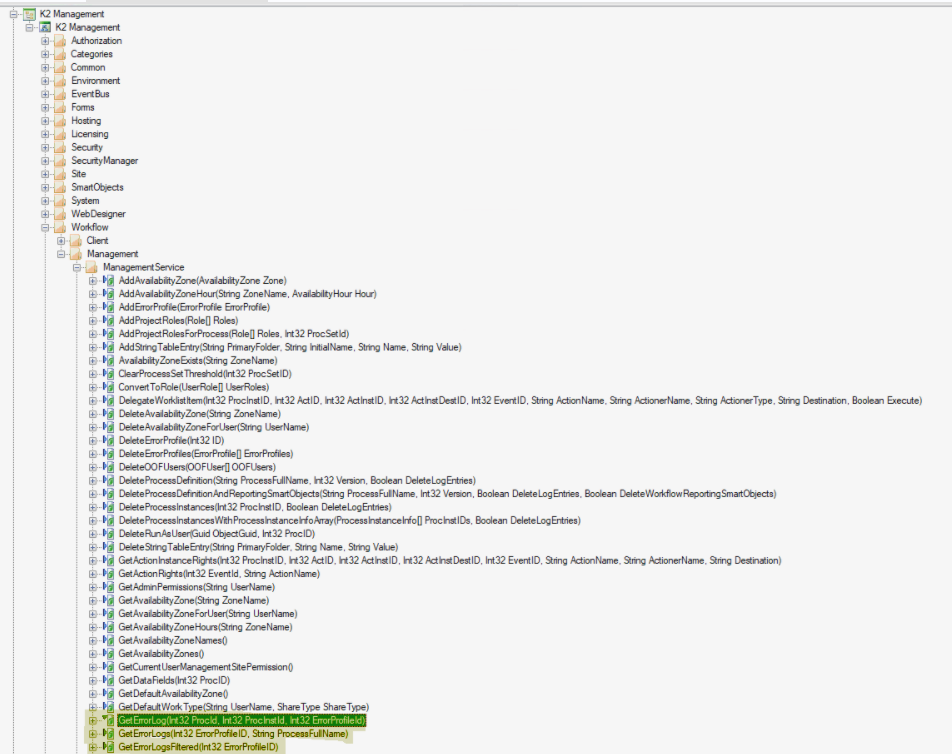
Related Links



