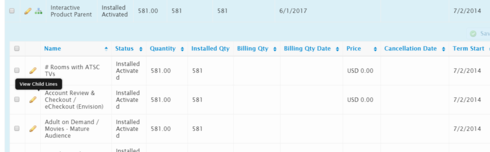On my squid page I have a “parent” table that contains a row action to open a drawer. This row action is called View Child Lines. When I click on the row action, the drawer opens and loads an inner table with child lines that relate to the parent row in context. All that works. My issue is that when I click the View Child Lines row action on a parent line in the parent table, this little label pops up and doesn’t go away. So when my drawer loads with the children and I scroll down, I still see this little label on top of my child lines in the drawer. Is there a way to make this label disappear? Below is a screen shot of what I am seeing. The top row called Interactive Product Parent is the in-context parent. The little icon to the left shows that the drawer is open. That is my row action that gets clicked to open the drawer. But the View Child Lines label still shows on top of the child lines in the drawer. I can’t find a way to make it go away once I start scrolling down the child lines in the drawer table.