Issue
When accessing the K2 Management > Integration > APIs > SmartObject OData or Workflow REST, an error is displayed: SmartObject property Name is a required property for selected method Load. Value must be set.
Error Code
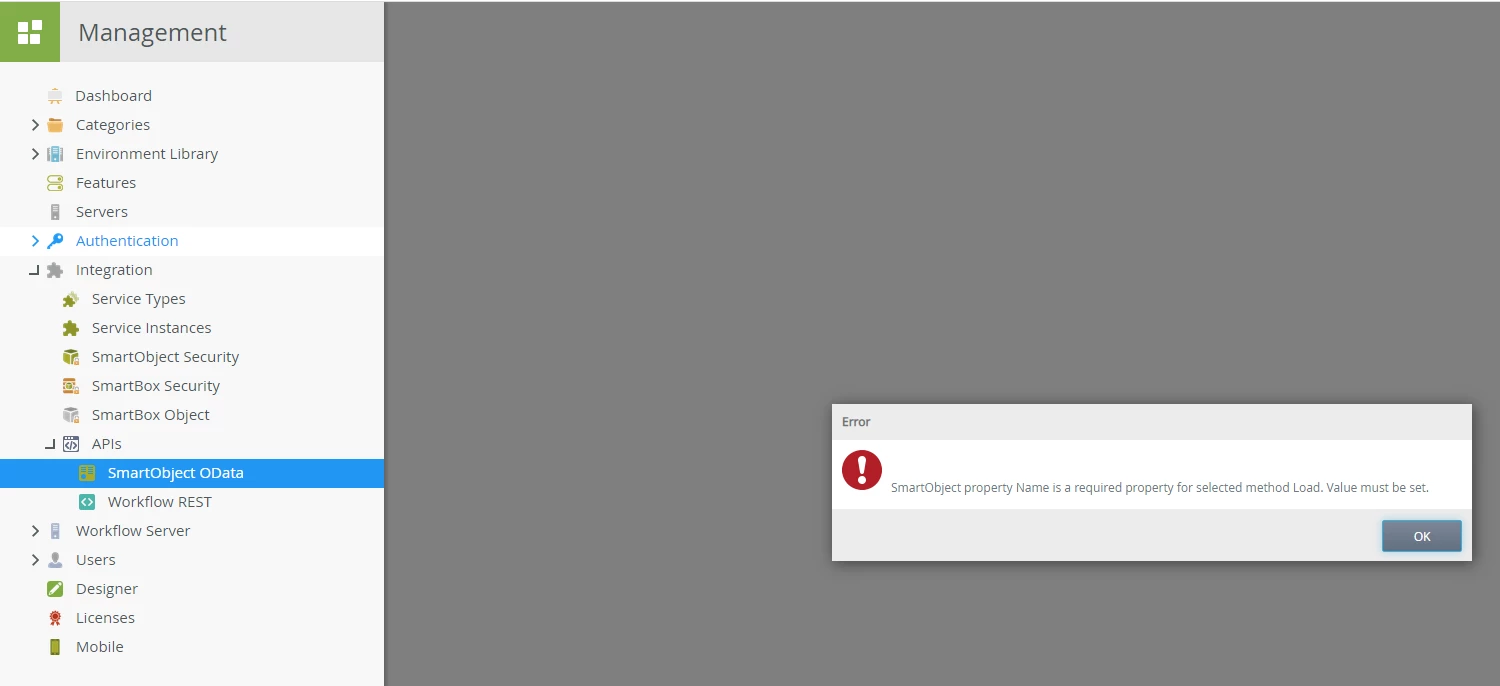
Resolution
The error can be caused by empty Values in the Default Environment Library.
Verify in K2 Management > Environment Library > [Default Environment] that the below Variable has the following values set:
ODataSettingEnabledId > odata_ENABLE
ODataSettingPublishSmartObjectsId > odata_PUBLISH_SMARTOBJECTS
WorkflowSettingEnabledId > workflow_ENABLE
An easy way to show all three values is to do a search for entries matching the 'Id' Quick Search.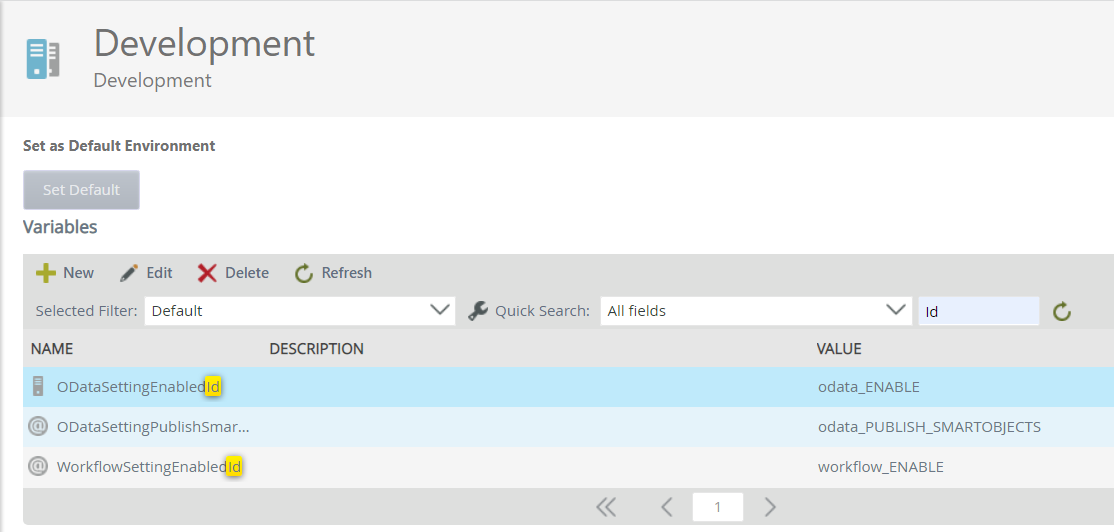
Note: A K2 Server service restart and IISRESET will be required for the change to take effect.



