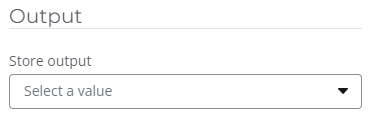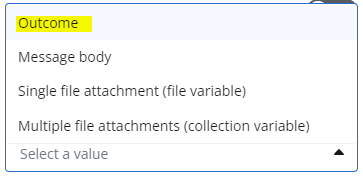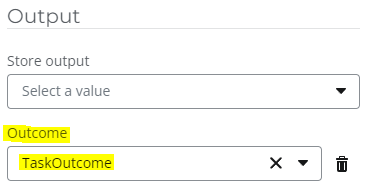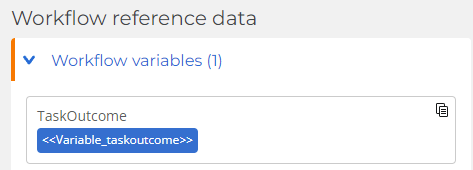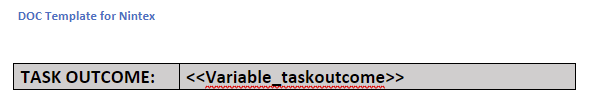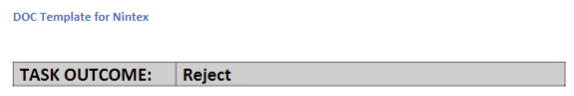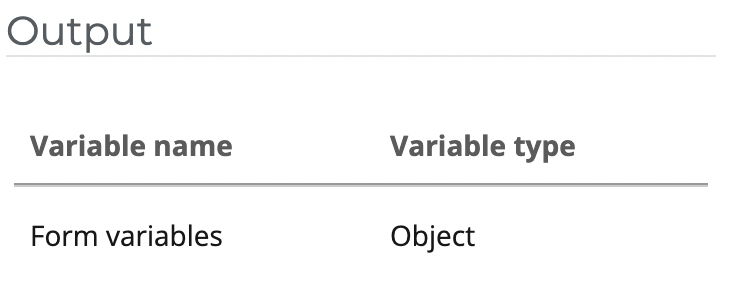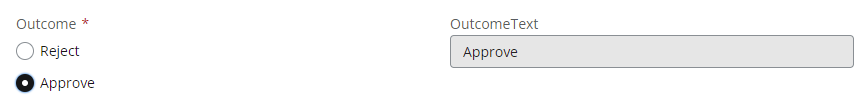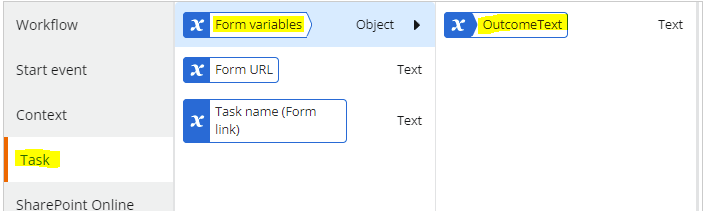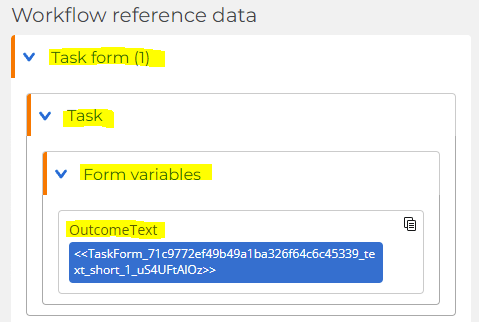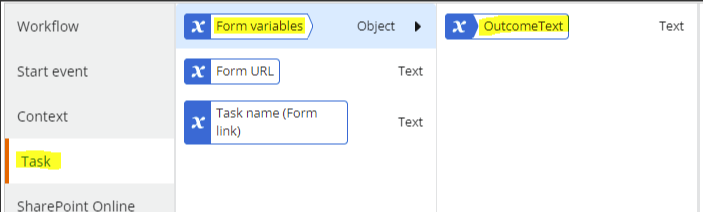Hi @AutomationPerso ,
The original 'Assign a task' is quite limited.
This is known as task v1 in the SDK
Welcome to the Nintex Workflow Cloud API | Nintex Workflow Cloud
Nintex has been developing more of task v2 which is the 'Assign a task to multiple users'.
As @Garrett as shown when the v1 'Assign a task' in in express mode you can capture an outcome variable (see at the bottom of the configuration). However in form mode, it does not capture the outcome in a variable, unless you set the variable in the aprrove or reject branches of the action.
The new v2 'Assign a task to multiple users' action is much richer. And as you pointed out you can get the outcome and any other form controls through the first response in the object.
Recently Nintex has also release task delegation for tasks using this v2 action.
If you are able I would recommend switching your approval to task from 'Assign a task' to 'Assign a task to multiple users' even if you are only assigning a single person to the task.
If you have developed a task form from the original task, you can export that form and import the form into the new form, then just fix up the outcome control to be the new task outcome.
Thanks,
Gavin